-
Welcome to Overclockers Forums! Join us to reply in threads, receive reduced ads, and to customize your site experience!
You are using an out of date browser. It may not display this or other websites correctly.
You should upgrade or use an alternative browser.
You should upgrade or use an alternative browser.
running Tualatin on CuMine MB w/o Powerleap
- Thread starter soil
- Start date
- Joined
- Oct 3, 2002
- Location
- Southern California
There is a jumper on your mobo near the battery that will clear the CMOS if you temporarily remove it. Typically called "JBAT"
AJ5 is a lower voltage supply line than AK26 that will satisfy the VttPWRGOOD signal. Better for the CPU
I'm assuming your CPU's default voltage is 1.475. THe VID mod will set the motherboard to 1.45volts.
Follow my sig to our web page and read any of the articles. Look for a link to the VID mod and you will find the info you need there.
The voltmeter would have been useful in troubleshooting this problem if the above doesn't work.
AJ5 is a lower voltage supply line than AK26 that will satisfy the VttPWRGOOD signal. Better for the CPU
I'm assuming your CPU's default voltage is 1.475. THe VID mod will set the motherboard to 1.45volts.
Follow my sig to our web page and read any of the articles. Look for a link to the VID mod and you will find the info you need there.
The voltmeter would have been useful in troubleshooting this problem if the above doesn't work.
- Joined
- Feb 27, 2002
- Location
- Genova,Old World
there is a problem using aj5 instead of ak26 or an11
aj5 is a VCC pin , so if u overvolt the cpu also ak4 will be overvolted!
i think an11 is better (VTT=1,5v) but it didn't work on my system
so i use a diode between ak4 and ak26

the diode drop voltage is 0,5v
so ak4 is driven to (1,8-0,5)=1,3v very close to the original 1,25v value

aj5 is a VCC pin , so if u overvolt the cpu also ak4 will be overvolted!
i think an11 is better (VTT=1,5v) but it didn't work on my system
so i use a diode between ak4 and ak26

the diode drop voltage is 0,5v
so ak4 is driven to (1,8-0,5)=1,3v very close to the original 1,25v value
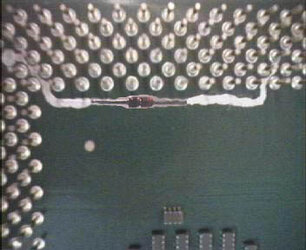
- Joined
- Jun 11, 2002
Currently typing on my new 1.1a PC. 
I did what i said before but i used better wire to make the two connections. Ill post my overclocking experience later. hoping to make it to 145fsb.
the guy dancing at the left is me. hahaha
btw my pc booted with 1.45v
thank you all for your help.
I did what i said before but i used better wire to make the two connections. Ill post my overclocking experience later. hoping to make it to 145fsb.
the guy dancing at the left is me. hahaha
btw my pc booted with 1.45v
thank you all for your help.
- Joined
- Sep 5, 2002
- Location
- Toronto, ON
advanR said:Currently typing on my new 1.1a PC.
I did what i said before but i used better wire to make the two connections. Ill post my overclocking experience later. hoping to make it to 145fsb.
the guy dancing at the left is me. hahaha
btw my pc booted with 1.45v
thank you all for your help.
What better wire did you use? Did you use something else other than the wire from an ide cable?
- Joined
- Jun 11, 2002
yes. when i used the ide cable wire before i had taken out the other wires so it was just one tiny wire. this time i used another wire that had multiple wires in it. i had to be very careful to not let any touch another pin. if a single wire breaks from bending too much i would have to start over because it would stick out.
- Joined
- Jun 11, 2002
if my voltage now is 1.45v stock and 1.7 all the way up. how can i mod this so i can get higher voltages? and what is safe with this cpu. i ran 1.8 on my coppermine 700 before but am unfamiliar with this chip.
thanks
EDIT: I think i got it. connect vid1 to vid2 for .2v more.
thanks
EDIT: I think i got it. connect vid1 to vid2 for .2v more.
Last edited:
- Joined
- Nov 10, 2002
- Location
- Stuttgart, Germany
I'm running a Celeron 400 @ 600 in a BH6 Rev. 1.1 ...
This morning the Celeron died .. i ordered a Tualatin 1200..
Do i need an old supported cpu to change bios cpu settings or is it just clear cmos and plug modded slotket in?
This morning the Celeron died .. i ordered a Tualatin 1200..
Do i need an old supported cpu to change bios cpu settings or is it just clear cmos and plug modded slotket in?
- Joined
- Mar 17, 2002
- Location
- Portoroz, Slovenia
It should be enough just clearing cmos...but it looks like you are the OC-guy ..  .. it would be better to get a lower frequency Tualatin (change order!) & running it only @ default Vcore not OC-ed too much!; this mobo looks like is not supporting Tuallies very good /weak voltage regulators!/ & also Abit does not recommend using CPUs more than 1G & Tuallies just drain so much current! They were some dead BH6 already with passed time IIRC; the last I know is from a guy to whom I sold the modded Slotket 2 weeks ago /he was running T1,2@1,488 but only for a few days, than the mobo blown up! So take care! & hope you have at least 250W quality PSU & mount also some small heatsinks on voltage regulators behind Slot!
.. it would be better to get a lower frequency Tualatin (change order!) & running it only @ default Vcore not OC-ed too much!; this mobo looks like is not supporting Tuallies very good /weak voltage regulators!/ & also Abit does not recommend using CPUs more than 1G & Tuallies just drain so much current! They were some dead BH6 already with passed time IIRC; the last I know is from a guy to whom I sold the modded Slotket 2 weeks ago /he was running T1,2@1,488 but only for a few days, than the mobo blown up! So take care! & hope you have at least 250W quality PSU & mount also some small heatsinks on voltage regulators behind Slot!
- Joined
- Jun 11, 2002
I can only load windows at 120fsb. At 124 or anything more the system freezes when the bootloader starts. Thats even up to 1.7v. I can boot at all the way up to 142fsb w/ 1.7v but cant do anything above 120 stable.
Is it possible my problems are motherboard related? Could it be better to connect different pins? Or is this weak voltage regulator thing likely. At 1.7v asus utility shows 1.7v precisely.
thanks
Is it possible my problems are motherboard related? Could it be better to connect different pins? Or is this weak voltage regulator thing likely. At 1.7v asus utility shows 1.7v precisely.
thanks
advanR said:I can only load windows at 120fsb. At 124 or anything more the system freezes when the bootloader starts. Thats even up to 1.7v. I can boot at all the way up to 142fsb w/ 1.7v but cant do anything above 120 stable.
Is it possible my problems are motherboard related? Could it be better to connect different pins? Or is this weak voltage regulator thing likely. At 1.7v asus utility shows 1.7v precisely.
thanks
It maybe due to bios problem,you can disable this option:"CPU-DRAM back-to-back transaction" in cmos,so you can boot into windows,but still freezes when you enter cmos,so if you set everything right you don't enter cmos again,if you want to change something in cmos,you have to clear cmos by short two copper dot on the mobo.
- Joined
- Jun 11, 2002
holy crap that worked. but I still cant load windows. before it froze during the bootloader. now i get to the windows loading screen and it freezes.
I remember that you have the same motherboard as me. Did you encounter any of these problems? Are there any other BIOS settings i need to change?
I remember that you have the same motherboard as me. Did you encounter any of these problems? Are there any other BIOS settings i need to change?
advanR said:holy crap that worked. but I still cant load windows. before it froze during the bootloader. now i get to the windows loading screen and it freezes.
I remember that you have the same motherboard as me. Did you encounter any of these problems? Are there any other BIOS settings i need to change?
No,but i can't 100 percent ensure since i had sold the mobo,I remember just change such option and it work,you can test other options by yourself,good luck for you.
- Joined
- Jun 11, 2002
well, i can boot into linux at all but the highest fsb speeds. I guess this just cant handle the strain of loading windows? I think i will try with another and hope that the cpu had the problem, not my mainboard.
EDIT: btw, which pins did you isolate/connect? The same as i did? I guess i could try connecting different pins but would like some direction. Im not sure what to do.
EDIT: btw, which pins did you isolate/connect? The same as i did? I guess i could try connecting different pins but would like some direction. Im not sure what to do.
- Joined
- Nov 10, 2002
- Location
- Stuttgart, Germany
Spajky2 said:It should be enough just clearing cmos...but it looks like you are the OC-guy .... it would be better to get a lower frequency Tualatin (change order!) & running it only @ default Vcore not OC-ed too much!; this mobo looks like is not supporting Tuallies very good /weak voltage regulators!/ & also Abit does not recommend using CPUs more than 1G & Tuallies just drain so much current! They were some dead BH6 already with passed time IIRC; the last I know is from a guy to whom I sold the modded Slotket 2 weeks ago /he was running T1,2@1,488 but only for a few days, than the mobo blown up! So take care! & hope you have at least 250W quality PSU & mount also some small heatsinks on voltage regulators behind Slot!
do you know if anyone has changed voltage regulators on a mobo and what his results were?
- Joined
- Mar 17, 2002
- Location
- Portoroz, Slovenia
Yes someone did (repair) IIRC but few months later blown the MoBo anyway; so I recommend using 1G /the lowest/ or 1,1G Tuallie & OC it (IMHO your v.1.1 mobo has 1/4 fsb/pci divider) a bit on default Vcore if not having problems with AGP card; Always play safe & do not be mad about MHz race! to long live the setup happyly! I am running on my the same generation MoBo /MS6163pro/ Tuallie @ default Vcore 1.0A@1,35G /the CPU alone can go w1,8Vcore till 1,6G stable on fiends mobo!!! /OEM Philippines march 2k2 lapped/ but because my Mobo has some issues with current supplying, i keep it this way; nice superstable, cold, silent & fast setup with W98SElite!
- Joined
- Nov 10, 2002
- Location
- Stuttgart, Germany
Spajky2 said:Yes someone did (repair) IIRC but few months later blown the MoBo anyway; so I recommend using 1G /the lowest/ or 1,1G Tuallie & OC it (IMHO your v.1.1 mobo has 1/4 fsb/pci divider) a bit on default Vcore if not having problems with AGP card; Always play safe & do not be mad about MHz race! to long live the setup happyly! I am running on my the same generation MoBo /MS6163pro/ Tuallie @ default Vcore 1.0A@1,35G /the CPU alone can go w1,8Vcore till 1,6G stable on fiends mobo!!! /OEM Philippines march 2k2 lapped/ but because my Mobo has some issues with current supplying, i keep it this way; nice superstable, cold, silent & fast setup with W98SElite!
are the voltage regulators too weak or are the power mosfets the problem? any idea where i could try searching for the repair guy?
- Joined
- Jul 6, 2002
- Location
- Coventry Rhode Island
can enyone tell me where the link fore bx chip set is for the pin rap i lost it
- Joined
- Mar 17, 2002
- Location
- Portoroz, Slovenia
@ W1zzard:
Voltage regulators = power Mosfets IMHO; for the repair guy search Usenet/google groups in alt.comp.periph.mainboard.abit for nick Homie & his posts; he became quite famous & started side business with repairing mobos...
Voltage regulators = power Mosfets IMHO; for the repair guy search Usenet/google groups in alt.comp.periph.mainboard.abit for nick Homie & his posts; he became quite famous & started side business with repairing mobos...
- Joined
- Jun 11, 2002
ebc, i have a few questions for you.
Which cpu did you use on the cuv4x? How far could you push it? How much voltage did you need? Did you do the same pin mods as me?
I hope you can remember most of this.
Im trying to figure out if i mihgt have better luck with another cpu. Of the same speed or different. If I can only reach 120fsb a 1.4 would be better. But if the mobo is limited to 1.45 volts i might not be able to hit that with a 1.4.
thank you
Which cpu did you use on the cuv4x? How far could you push it? How much voltage did you need? Did you do the same pin mods as me?
I hope you can remember most of this.
Im trying to figure out if i mihgt have better luck with another cpu. Of the same speed or different. If I can only reach 120fsb a 1.4 would be better. But if the mobo is limited to 1.45 volts i might not be able to hit that with a 1.4.
thank you