A lot of people seem to be buying these boards and asking how to overclock them, so I decided to make a small guide specific to this board. This guide will show you how to overclock your i7-2600k on a P8P67 motherboard.
(note) Variables such as max multi and voltage are avalable elsewhere in this forum, this guide is intended only as a start for people with no experience with this board and cpu. From what I have gathered 1.35v is the max you would want to set this cpu to run at 24/7. one way to start out is to set it to lets say 45x100 and leave the cpu voltage at auto, boot up and run intelburntest to see what cpuz says the "core voltage" is. Then reboot and set the cpu voltage to what cpuz reported. if that is your desired speed and the voltage cpuz reported on auto is more than 1.35v then incrementally bump down in bios from your manual setting and stresstest, repeat the earlier untill you reach your desired 'safe' voltage or reach instability. If you reach instability either bump the voltage up from the last setting and call it good or consider a lower overclock.

Reboot/startup machine and press "delete" or "del" repeatedly untill you see the next screen





Oops, repeat "#1" (click on "ai tweaker" tab) here and then scroll down. (i'll fix pic later)

(note) Variables such as max multi and voltage are avalable elsewhere in this forum, this guide is intended only as a start for people with no experience with this board and cpu. From what I have gathered 1.35v is the max you would want to set this cpu to run at 24/7. one way to start out is to set it to lets say 45x100 and leave the cpu voltage at auto, boot up and run intelburntest to see what cpuz says the "core voltage" is. Then reboot and set the cpu voltage to what cpuz reported. if that is your desired speed and the voltage cpuz reported on auto is more than 1.35v then incrementally bump down in bios from your manual setting and stresstest, repeat the earlier untill you reach your desired 'safe' voltage or reach instability. If you reach instability either bump the voltage up from the last setting and call it good or consider a lower overclock.

Reboot/startup machine and press "delete" or "del" repeatedly untill you see the next screen
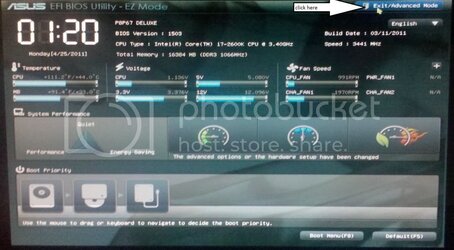




Oops, repeat "#1" (click on "ai tweaker" tab) here and then scroll down. (i'll fix pic later)

Last edited: