i3 540 Overclock (still in progress)
Hi everyone! I'm new in this forum, and absolutely new in overclocing. I do have a bit understanding of hardware and computer building, but all O/C setting is new to me. So I got my new budget PC, I bought it with mind of overclocking it a bit, except of memory..
So I'v got this rig:
Intel I3 540 k0
Cooler Master Hyper TX3
Asus P7H55D-M Pro
Corsair DDR3 4GB kit (2x 2GB) 1333MHz (CMV4GX3M2A1333C9)
Gigabyte GTS 450 oc2
Hitachi SATA 320GB 7200RPM 3GB/s 16MB
Sony Optiarc ODD DVD-RW
PSU Corsair CX600
So I did a bit of reading, studying and learning in theory of O/C. My most information source was Maihallen's updated article of “3 Step Guide To Overclock Your Core I3, I5, I7) (Clarkdale).
So following this guide, I started my O/C work...
At this state I just finished 1st. Step and found my stable bclock at 174MHz by using ratio settings at x14.
So my question No.1 is...
Is all my setting is correct?
-All power saving features disabled.
-All unused SATA ports disabled.
-CPU Ratio Settings – [14.0]
-Intel Speed Step – [Disable]
-Xtreme Phase Full Power Mode – [Enable]
-BCLK frequency – [174]
-DRAM Frequency [DDR3 – 1044MHz]
-QPI Frequency – [7658MHz]
-CPU Voltage Mode [Manual]
---Fixed voltage - [Auto]
-IMC voltage – [1.2V]
----- All the rest of settings set on [Auto]-----
So where I'm going on with this post? -Well to the Question No2..
So now I'm going to follow Nahallen's Clarkdale Step 2 and will optimize my memory.. But there is my huge but.. From the very beginning of my overclocking journey I was very afraid of this step.. There's why: 1st. of all My RAM doesn't have a heat spreader, or any other additional or factory cooling, just a doll sticker with manufacturer's logo. 2nd- RAM is very fragile and easy to kill, and I'm very happy with factory settings..
Then tutorial starts to talk about SPD and manual timings configuration to the manufacturer's specifications, I starting to get confused.. Because first of all, I can't find that System Memory Multiplier (SPD) anywhere, well I think it is mine (DRAM Frequency), but I doubt, because I can't found anything, that looks something like this: [4x], [5x], [6x]; or this: [4/:0], [2:8] and etc.. only 3 fixed settings to chose from, with Fixed frequency shown in MHz. And all that CAS stuff gets me very confused.
So my Question No.2!
Does the System Memory Multiplier (SPD) is mine [DRAM frequency], and does my settings correct?
Do I have to enter to [DRAM timing control] menu and set some values in it? Which values do I should to edit, and what values are correct for my system? I can post a picture of my bios if needed..
So that's all for now, I hope professional help on this, and please refrain from any immature thoughts about this post. I hope this extended thread will be useful not only for me, but many more newbies in overclocking.
Thanks..
Hi everyone! I'm new in this forum, and absolutely new in overclocing. I do have a bit understanding of hardware and computer building, but all O/C setting is new to me. So I got my new budget PC, I bought it with mind of overclocking it a bit, except of memory..
So I'v got this rig:
Intel I3 540 k0
Cooler Master Hyper TX3
Asus P7H55D-M Pro
Corsair DDR3 4GB kit (2x 2GB) 1333MHz (CMV4GX3M2A1333C9)
Gigabyte GTS 450 oc2
Hitachi SATA 320GB 7200RPM 3GB/s 16MB
Sony Optiarc ODD DVD-RW
PSU Corsair CX600
So I did a bit of reading, studying and learning in theory of O/C. My most information source was Maihallen's updated article of “3 Step Guide To Overclock Your Core I3, I5, I7) (Clarkdale).
So following this guide, I started my O/C work...
At this state I just finished 1st. Step and found my stable bclock at 174MHz by using ratio settings at x14.
So my question No.1 is...
Is all my setting is correct?
-All power saving features disabled.
-All unused SATA ports disabled.
-CPU Ratio Settings – [14.0]
-Intel Speed Step – [Disable]
-Xtreme Phase Full Power Mode – [Enable]
-BCLK frequency – [174]
-DRAM Frequency [DDR3 – 1044MHz]
-QPI Frequency – [7658MHz]
-CPU Voltage Mode [Manual]
---Fixed voltage - [Auto]
-IMC voltage – [1.2V]
----- All the rest of settings set on [Auto]-----
So where I'm going on with this post? -Well to the Question No2..
So now I'm going to follow Nahallen's Clarkdale Step 2 and will optimize my memory.. But there is my huge but.. From the very beginning of my overclocking journey I was very afraid of this step.. There's why: 1st. of all My RAM doesn't have a heat spreader, or any other additional or factory cooling, just a doll sticker with manufacturer's logo. 2nd- RAM is very fragile and easy to kill, and I'm very happy with factory settings..
Then tutorial starts to talk about SPD and manual timings configuration to the manufacturer's specifications, I starting to get confused.. Because first of all, I can't find that System Memory Multiplier (SPD) anywhere, well I think it is mine (DRAM Frequency), but I doubt, because I can't found anything, that looks something like this: [4x], [5x], [6x]; or this: [4/:0], [2:8] and etc.. only 3 fixed settings to chose from, with Fixed frequency shown in MHz. And all that CAS stuff gets me very confused.
So my Question No.2!
Does the System Memory Multiplier (SPD) is mine [DRAM frequency], and does my settings correct?
Do I have to enter to [DRAM timing control] menu and set some values in it? Which values do I should to edit, and what values are correct for my system? I can post a picture of my bios if needed..
So that's all for now, I hope professional help on this, and please refrain from any immature thoughts about this post. I hope this extended thread will be useful not only for me, but many more newbies in overclocking.
Thanks..
Last edited: