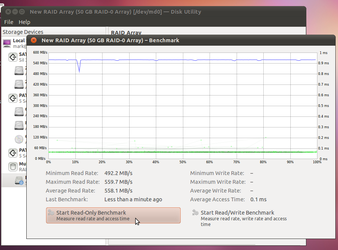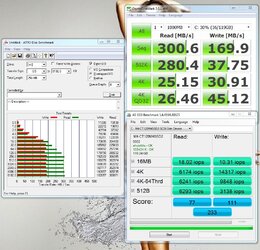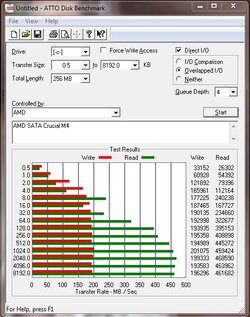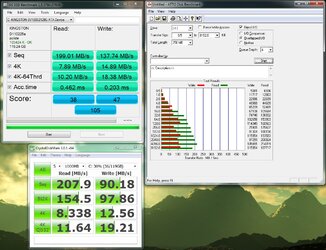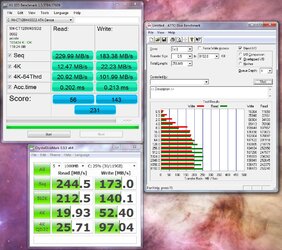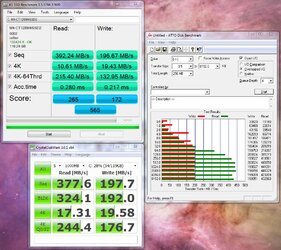thanks! thats not the real stats though its a program i have running with the fusion io to make it faster and get those speeds. Its called fancycache those are the actual speeds im getting but its not just my ioxtreme drive its also my memory. its kind of like raiding your memory with you ssd pretty cool you should check it out!
-
Welcome to Overclockers Forums! Join us to reply in threads, receive reduced ads, and to customize your site experience!
You are using an out of date browser. It may not display this or other websites correctly.
You should upgrade or use an alternative browser.
You should upgrade or use an alternative browser.
Post your single SSD benchmarks here
- Thread starter shadowdr
- Start date
- Joined
- Jul 15, 2006
You do not have NCQ enabled. You can tell because there is not difference between the 4K and 4K QD32 results.My m4, replacement for the AgilityIII on sataIII posted above. Not very impressive but much more stable. I guess it is because of the AMD driver that they do so much better on Intel rigs.
- Joined
- Jan 10, 2001
- Thread Starter
- #27
You do not have NCQ enabled. You can tell because there is not difference between the 4K and 4K QD32 results.
According to Raid expert it is enabled.
- Joined
- Jul 15, 2006
Curious. All three benchmarks look exactly like what they should look like if you didn't have NCQ enabled. The practically identical read results for 4k and 4k QD32 in CDM, and 4k and 4k-64Thrd in AS SSD, and the slow ramp up of reads in ATTO are all sings that NCQ isn't on. If you compare your results to what others have posted in this thread you can clearly see the difference.According to Raid expert it is enabled.
For some reason it is not doing the NCQ for you even though you have it enabled. First thing I would look at is updating the BIOS and storage driver.
- Joined
- Aug 5, 2002
What size Shadow? I should be able to post single benches possibly as early as Friday on my new drives.
NM see the size in the screenshot now.
NM see the size in the screenshot now.
Last edited:
just curious, If a SSD was set as a SCSI drive, would that lower performance? because I have a feeling, (because in boot menu I can boot from either SCSI SSD or SCSI HDD...) If so, how can I change it, without re-installing windows 7 (if possible, i'm not getting my hopes up) if not, how should I go about changing it next time I install windows?
- Joined
- Jan 10, 2001
- Thread Starter
- #31
Curious. All three benchmarks look exactly like what they should look like if you didn't have NCQ enabled. The practically identical read results for 4k and 4k QD32 in CDM, and 4k and 4k-64Thrd in AS SSD, and the slow ramp up of reads in ATTO are all sings that NCQ isn't on. If you compare your results to what others have posted in this thread you can clearly see the difference.
For some reason it is not doing the NCQ for you even though you have it enabled. First thing I would look at is updating the BIOS and storage driver.
I wouldn't post on this thread since it is supposed to be benches but it is relevant to the thread. It appears that you are correct, NCQ is not enabled, I am guessing that trim is also not enabled. It would seem that this is a limitation of the SB850 chipset or the Asus bios. I cannot have raid and AHCI on the same controller, I can have either or. Because I migrated my two raid0 arrays, I can only run in IDE or AMD sata. Both suck for SSD's so I am stuck with a good SSD and no raid or good raid and crappy ssd. I am considering breaking my arrays and reimaging my partitions to single drives which would enable AHCI on all drives. I would loose the advantage of working with video files, taking twice as long for each operation, not a good option but the only one that will allow the SSD to work as it is supposed to.
To sum this up, if you are on an AMD system you are limited to either raid or AHCI and cannot have both without an add in card for a raid array. Even though the drivers claim they are AHCI compatible they are not and this can be seen in HD Tune as all ACHI options are greyed out if raid is enabled.
Last edited:
- Joined
- Aug 5, 2002
If you have raid enabled any other drive on the controller should be AHCI enabled then or at least act like it. Thats how I understood it on at least intel boards.
- Joined
- Jan 10, 2001
- Thread Starter
- #33
Broke up the raid arrays and imaged all to single disks so I could enable AHCI. Much more impressive speeds in windows and benches aren't to bad either. One is MS drivers and one is AMD's driver, can't tell for sure that NCQ is enabled as it is greyed out in Disk Tune but trim is working. MS driver shows that all AHCI is enabled but I can't say for sure that the AMD driver is or isn't.
Attachments
heheheh a little better, have to reinstall tho, its not aligned
Edit, okay well this is as good as this drive gets I think, unless Im missing something heheh. Not a bad deal at all, bout 1/3 of the price
Attachments
Last edited:
Generic Kingston 128 gB SATA II SSD in my 13" 2011 Macbook Pro.
Not great. Didn't realize that I could use an SATA III drive until it was too late. Also probably should have spent a bit more for a higher performance drive. I suppose that for my purposes it doesn't matter too much.
EDIT: I'm actually going to see if I can return it. I've only had it for three days. Aside from the boot time, I cannot notice the speed difference over an HDD, but it really kills me to use this slower 3gb/s drive when this laptop has 6gb/s capability.
Not great. Didn't realize that I could use an SATA III drive until it was too late. Also probably should have spent a bit more for a higher performance drive. I suppose that for my purposes it doesn't matter too much.
EDIT: I'm actually going to see if I can return it. I've only had it for three days. Aside from the boot time, I cannot notice the speed difference over an HDD, but it really kills me to use this slower 3gb/s drive when this laptop has 6gb/s capability.
Attachments
Last edited:
- Joined
- Jan 10, 2001
- Thread Starter
- #38
I would guess it is because there are no AHCI drivers installed as the AS SSD bench shows pciide and not AHCI. I have no experience with Mac's so I am unsure if you can just mod the registry like shown here or if there is more to it on a Mac. If you look on page one you will see that my M4 only scored 233 without ACHI drivers and more than doubled with them installed.
I did a quick search and it does seem that there is more to it here. You mighjt get lucky but is seems Mac has other ideas in mind depending on the chipset. It woulkd still be worth the effort though as you are only running at 1/4 speed.
I did a quick search and it does seem that there is more to it here. You mighjt get lucky but is seems Mac has other ideas in mind depending on the chipset. It woulkd still be worth the effort though as you are only running at 1/4 speed.
Last edited:
M4 64GB on Gigabyte 990FXA UD5
single

single, on the left side system disk after a week of work and full in about 75%, on the right side new one some minutes after unpacking and 1st format

RAID 0 ( write through )

RAID 0 ( write back )

On Intel controller it should be better in RAID/sequential read transfers but I can't complain for these results. Single M4 64GB is making max ~470/115 MB/s in ATTO while producers declared is 415/95MB/s
single

single, on the left side system disk after a week of work and full in about 75%, on the right side new one some minutes after unpacking and 1st format
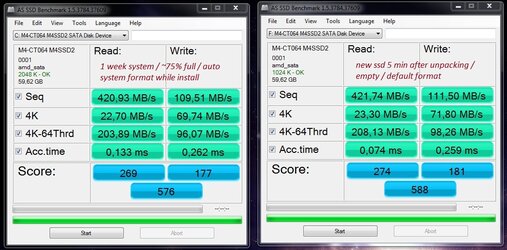
RAID 0 ( write through )
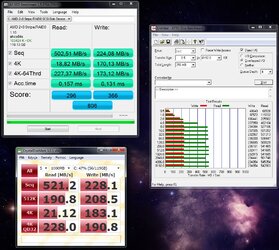
RAID 0 ( write back )
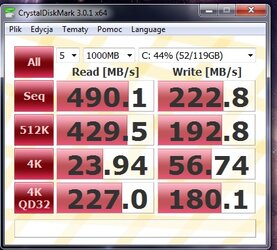
On Intel controller it should be better in RAID/sequential read transfers but I can't complain for these results. Single M4 64GB is making max ~470/115 MB/s in ATTO while producers declared is 415/95MB/s
Similar threads
- Replies
- 10
- Views
- 710