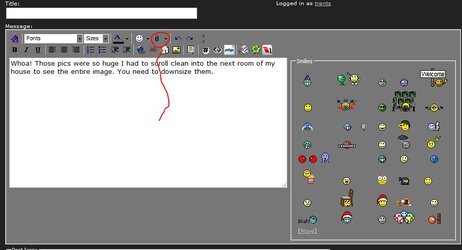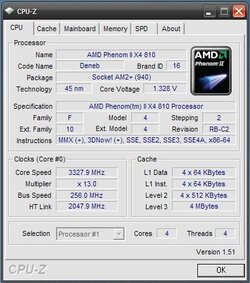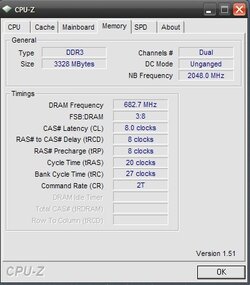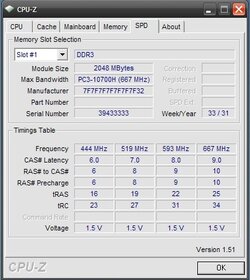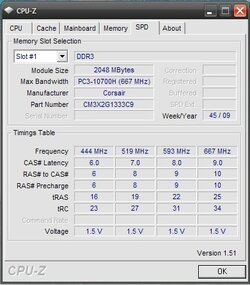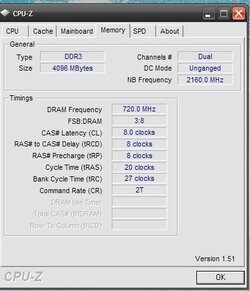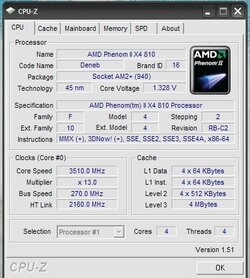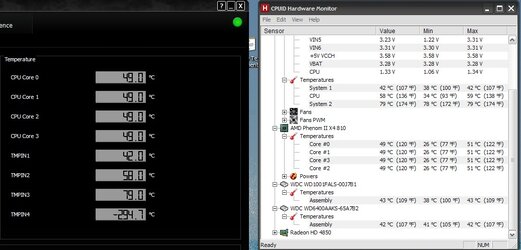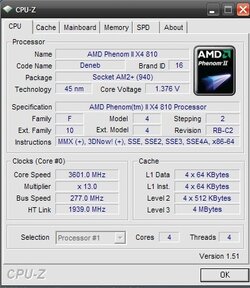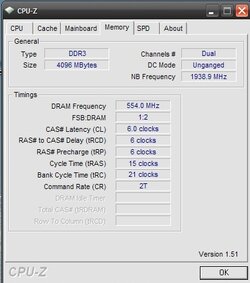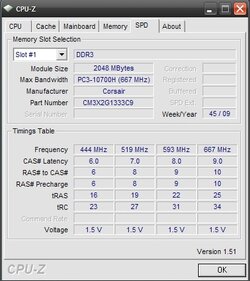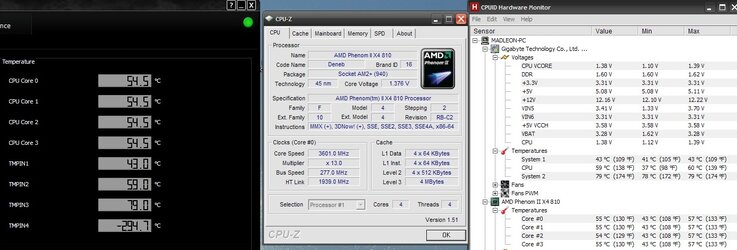Hello to all
I am new here and pretty new into o/c. I have a 2 year old watercooled system and i would like to ger some more juice out of it (if possible). After googling alot reading alot and playing with the BIOS settings alot i couldn't get a stable system so i am asking for your help.
This is my systems specs:
M/B: GIGABYTE GA-MA770T-UD3P
CPU: AMD PHENOM II X4 810 (2.6GHZ QUAD-CORE LOCKED)
PSU: ENERMAX 450W
MEM: CORSAIR TW3X4G1333C9A 4GB (2X2GB) 1333MHz, 9-9-9-24, 1.5V
GFX: SAPPHIRE RADEON HD4850 512MB DDR3 PCI-E
CPU runs idle at 27-30 Degrees celcius chipset (also watercooled) at 38 celcius.
What should i change in the bios settings in order to get a faster system?
Thank you!
I am new here and pretty new into o/c. I have a 2 year old watercooled system and i would like to ger some more juice out of it (if possible). After googling alot reading alot and playing with the BIOS settings alot i couldn't get a stable system so i am asking for your help.
This is my systems specs:
M/B: GIGABYTE GA-MA770T-UD3P
CPU: AMD PHENOM II X4 810 (2.6GHZ QUAD-CORE LOCKED)
PSU: ENERMAX 450W
MEM: CORSAIR TW3X4G1333C9A 4GB (2X2GB) 1333MHz, 9-9-9-24, 1.5V
GFX: SAPPHIRE RADEON HD4850 512MB DDR3 PCI-E
CPU runs idle at 27-30 Degrees celcius chipset (also watercooled) at 38 celcius.
What should i change in the bios settings in order to get a faster system?
Thank you!