- Joined
- Jul 15, 2008
- Location
- Suffield, Connecticut
Hey there guys! This is a project that's been in the making for about 2 months, and I've just finished this past week. It's called alMost ATX.
alMost ATX got it's name during it's conception; A powerhouse PC filled to the brim with components, stuffed into an mATX case. The "M" in almost joins "ATX" to form the name of the project as well as the technical form factor of the case.
The project, as mentioned, is based heavily on extracting the most power out of every available square inch of the case. I wanted something LAN Party worthy. Tons of power, but small if possible.
The initial planning phase of the build was simple; deciding what I wanted. I knew that either Crossfire or SLI would have to be included to pack the most punch. I knew at least 8gb of RAM should be included, and that if I could manage it, water cooling should be used too. But then, I hit a roadblock. Standard mATX cases only have 4 expansion slots, and I wasn't giving up on a multi GPU setup, and a certainly wasn't excluding a dedicated soundcard.
In short, I needed 5 expansion slots. After thinking a while, I decided to look for a case with 4 slots, but with space underneath to add a 5. I happened upon a literal SFF relic, the Silverstone SG03.

It was perfect. A side mounted PSU to cut down on height, 2 front 120mm fans for cooling, space for 10.5" GPUs, and the all important space under the expansion slots for the last slot.
So, I ordered the case, and work began. First was to take the case to the shop and use a pneumatic cutoff wheel to open up the slot

Next I filed the slot down and took the case home for paint, and ordered the rest of the parts.

The final specs of alMost ATX were the following
Intel i5 2500K
Corsair H60
Gigabyte Z68MA-D2H-B3
16gb (4x4gb) G. Skill Ripjaw DDR3 1333
Two ASUS HD6870s in Crossfire
ASUS Xonar Dx Sound Card
Crucial C300 SATA 6gb/s 64gb SSD
Western Digital SATA 6gb/s 500gb HDD
Sony Optiarc SATA DVDRW
Xigmatek 700w Green PSU
Two CoolerMaster Red R4 120mm fans
Silverstone SG03-BF
Unfortunately I don't have any detailed build pictures to make this a full log, but here are the final outdoor shots!








Thanks for checking it out, comments are appreciated!
alMost ATX got it's name during it's conception; A powerhouse PC filled to the brim with components, stuffed into an mATX case. The "M" in almost joins "ATX" to form the name of the project as well as the technical form factor of the case.
The project, as mentioned, is based heavily on extracting the most power out of every available square inch of the case. I wanted something LAN Party worthy. Tons of power, but small if possible.
The initial planning phase of the build was simple; deciding what I wanted. I knew that either Crossfire or SLI would have to be included to pack the most punch. I knew at least 8gb of RAM should be included, and that if I could manage it, water cooling should be used too. But then, I hit a roadblock. Standard mATX cases only have 4 expansion slots, and I wasn't giving up on a multi GPU setup, and a certainly wasn't excluding a dedicated soundcard.
In short, I needed 5 expansion slots. After thinking a while, I decided to look for a case with 4 slots, but with space underneath to add a 5. I happened upon a literal SFF relic, the Silverstone SG03.

It was perfect. A side mounted PSU to cut down on height, 2 front 120mm fans for cooling, space for 10.5" GPUs, and the all important space under the expansion slots for the last slot.
So, I ordered the case, and work began. First was to take the case to the shop and use a pneumatic cutoff wheel to open up the slot

Next I filed the slot down and took the case home for paint, and ordered the rest of the parts.

The final specs of alMost ATX were the following
Intel i5 2500K
Corsair H60
Gigabyte Z68MA-D2H-B3
16gb (4x4gb) G. Skill Ripjaw DDR3 1333
Two ASUS HD6870s in Crossfire
ASUS Xonar Dx Sound Card
Crucial C300 SATA 6gb/s 64gb SSD
Western Digital SATA 6gb/s 500gb HDD
Sony Optiarc SATA DVDRW
Xigmatek 700w Green PSU
Two CoolerMaster Red R4 120mm fans
Silverstone SG03-BF
Unfortunately I don't have any detailed build pictures to make this a full log, but here are the final outdoor shots!
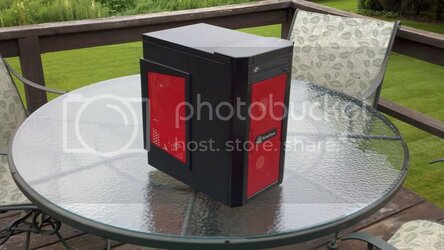


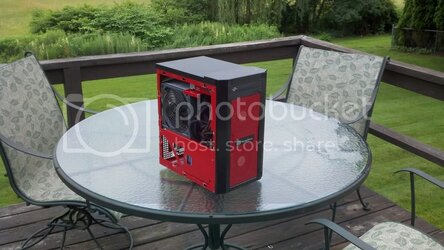




Thanks for checking it out, comments are appreciated!




