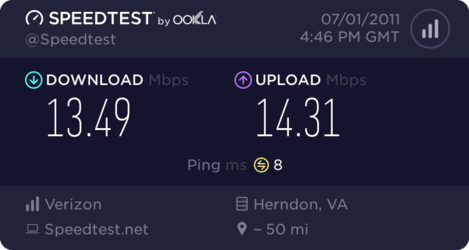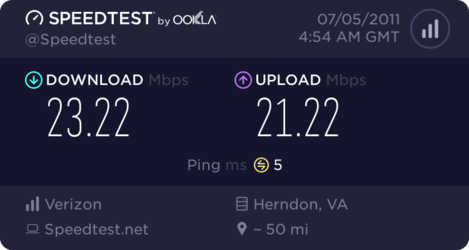- Joined
- Nov 20, 2007
- Location
- Fburg, VA
Today ive noticed websites taking along time to load. Ones that normally load within a second now take much longer.
Ran speedtest and saw that my connection speed is like .5/.5mb
Ran the Windows "troubleshoot problems" screen and no change.
Reset my router and no change.
So I then ran speed test on my wifes computer and got 32/29mb...
Both of our computers are in the same room and use the same wireless pci adapter.
So what gives?
EDIT: I noticed this in the event logs.
Ran speedtest and saw that my connection speed is like .5/.5mb
Ran the Windows "troubleshoot problems" screen and no change.
Reset my router and no change.
So I then ran speed test on my wifes computer and got 32/29mb...
Both of our computers are in the same room and use the same wireless pci adapter.
So what gives?
EDIT: I noticed this in the event logs.
Code:
The ICS_IPV6 was unable to allocate bytes of memory.
This may indicate that the system is low on virtual memory,
or that the memory manager has encountered an internal error.
Last edited: