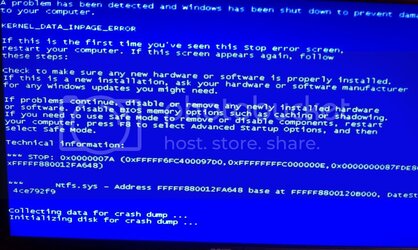- Joined
- Jun 1, 2009
- Location
- South Carolina
I am happy to announce that I have built another rig! MY first is still in my signature below. It has not been retired but rahter has changed hands to a friend of mine. He had shown some interest in buying a PC some time ago and I talked him into buying mine since I wanted a new one but did not have the funds.  I must say though that I think he will be completely satisfied with that rig (Zenmaster) for some time to come. Enough with the nostalgia let me move on to the reason that you are here.
I must say though that I think he will be completely satisfied with that rig (Zenmaster) for some time to come. Enough with the nostalgia let me move on to the reason that you are here.
Here is the build list for this rig:
i5-2500K Sandy Bridge 3.3GHz (3.7GHz Turbo Boost)
GIGABYTE GA-Z68X-UD3H-B3 Mobo
MSI R6950 Twin Frozr II
G.SKILL Ripjaw 4GB (2 x 2GB) 240-Pin DDR3 (PC3 12800)
OCZ Vertex 3 120GB SSD
2X Samsung Spinpoint F3 1TB 7200 RPM HDD
Corsair TX650 PSU
NZXT Phantom White
Windows 7 Home Premium SP1 64-bit
While I admit that there is nothing truly special hardware wise about this build I must say that I really do like the setup that I have. I am glad to have moved into this build with Sandy Bridge being out and tested for a little while. I must admit however that I thought long and hard about going AMD for this build. I really wanted to, sorry AMD fans.
The Gigabyte mobo was a change for me. I had the ASUS P5Q-E for my last build and really liked it. I put it though the first time OCer treatment and it kept trucking. I love/d that board but I guess new things come along.
I had heard good things about the Twin Frozor II and during the decision process someone mentioned that it is flashable to 6970 if I remember correctly.
During the decision process there was a time when I was trying to cut costs. Go figure that it did not work... so I stuck with the OCZ Vertex 3 instead of going with the Vertex 2. As all things go though I saw the Vertex 3 with a mail in about a week ago. Oh well...
Go figure that it did not work... so I stuck with the OCZ Vertex 3 instead of going with the Vertex 2. As all things go though I saw the Vertex 3 with a mail in about a week ago. Oh well...
Enough with here are some pics of the initial hardware install. Please excuse the blurry/bad quality. While I may have enough money for a new comp, getting a camera seems to keep falling to the back burner.
here are some pics of the initial hardware install. Please excuse the blurry/bad quality. While I may have enough money for a new comp, getting a camera seems to keep falling to the back burner.  Just don't look to close and they look great!
Just don't look to close and they look great!













So there you have it for now. I do have more that I want to post but I am going to take a quick break for now. BBL if you see this before I get the chance to edit.
 I must say though that I think he will be completely satisfied with that rig (Zenmaster) for some time to come. Enough with the nostalgia let me move on to the reason that you are here.
I must say though that I think he will be completely satisfied with that rig (Zenmaster) for some time to come. Enough with the nostalgia let me move on to the reason that you are here.Here is the build list for this rig:
i5-2500K Sandy Bridge 3.3GHz (3.7GHz Turbo Boost)
GIGABYTE GA-Z68X-UD3H-B3 Mobo
MSI R6950 Twin Frozr II
G.SKILL Ripjaw 4GB (2 x 2GB) 240-Pin DDR3 (PC3 12800)
OCZ Vertex 3 120GB SSD
2X Samsung Spinpoint F3 1TB 7200 RPM HDD
Corsair TX650 PSU
NZXT Phantom White
Windows 7 Home Premium SP1 64-bit
While I admit that there is nothing truly special hardware wise about this build I must say that I really do like the setup that I have. I am glad to have moved into this build with Sandy Bridge being out and tested for a little while. I must admit however that I thought long and hard about going AMD for this build. I really wanted to, sorry AMD fans.

The Gigabyte mobo was a change for me. I had the ASUS P5Q-E for my last build and really liked it. I put it though the first time OCer treatment and it kept trucking. I love/d that board but I guess new things come along.
I had heard good things about the Twin Frozor II and during the decision process someone mentioned that it is flashable to 6970 if I remember correctly.
During the decision process there was a time when I was trying to cut costs.
Enough with
 here are some pics of the initial hardware install. Please excuse the blurry/bad quality. While I may have enough money for a new comp, getting a camera seems to keep falling to the back burner.
here are some pics of the initial hardware install. Please excuse the blurry/bad quality. While I may have enough money for a new comp, getting a camera seems to keep falling to the back burner. So there you have it for now. I do have more that I want to post but I am going to take a quick break for now. BBL if you see this before I get the chance to edit.






 Here is the latest screen.
Here is the latest screen.