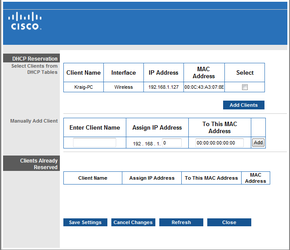- Joined
- Mar 3, 2002
I live in a 150 apartment complex. My internet is painfully slow and I am on Comcast Premium. I have a Linksys E1500 wireless router and my adapter is a PowerLink Ultra High Power 11b/g/n. I have noticed within the last week my download speeds and page loads are crap.
I can see 29 other networks on my Microsoft wireless connection tab. There are lots of other wireless networks in my vicinity. It maybe that one of them has hacked my network.
My wireless router is encrypted with WPA2-PSK
Any thoughts?
Isn't there a network sniffer prog called netshark or something like that which shows me IPS that are using my network?
Thanks fellas.
I can see 29 other networks on my Microsoft wireless connection tab. There are lots of other wireless networks in my vicinity. It maybe that one of them has hacked my network.
My wireless router is encrypted with WPA2-PSK
Any thoughts?
Isn't there a network sniffer prog called netshark or something like that which shows me IPS that are using my network?
Thanks fellas.