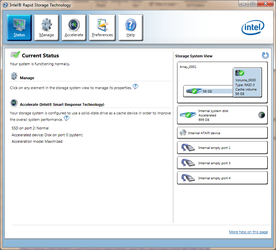- Joined
- Aug 22, 2011
- Location
- Massachusetts USA
Noob Question:
Would it be better to have a SSD cache the OS SSD or have it cache the storage HD?
If you have an SSD for the OS, then you don't want to cache that with anything at all.
If you have just one SSD, and are trying to decide between making it a volume to place the OS on instead of caching your HDD, then that's a harder call. Basically, I would suggest that depends on the size of SDD.
If it's 60GB or smaller, then use it to cache your HDD and put everything on the HDD (which will act faster than a normal HDD, and is super easy to deal with, since it's one big partition).
If it's larger than 60GB, then you're better off probably just using it as your boot drive, and placing your OS on it directly, and not caching your HDD at all. (Only 64GB max can be used for caching by IRST, so if you choose to use a larger SSD, you'll have to specify how much is cache, and how much is an extra pure SSD partition).
If you've got more than one SSD, use a big one for OS, and a small one to cache your HDD.
Last edited: