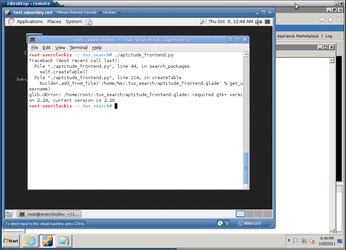#!/usr/bin/python
#This script is intended to put all of the files in the correct locations
import os
import sys
import getpass
import shutil
import stat
get_username = getpass.getuser()
if get_username != "root":
try:
os.makedirs('/home/%s/.tux_search/icons' % get_username)
except:
pass
os.chdir('../')
for file in os.listdir('.'):
if "png" in file or "jpeg" in file:
print "moving image: ", file
shutil.copy(file, '/home/%s/.tux_search/icons' % get_username)
elif "INSTALL" in file:
pass
else:
print "moving other files", file
shutil.copy(file, '/home/%s/.tux_search/' % get_username)
print "installation complete"
launcher = open('/home/%s/Desktop/Package Search.desktop' % get_username, 'w')
launcher.write("""
#!/usr/bin/env xdg-open
[Desktop Entry]
Version=1.0
Type=Application
Terminal=false
Icon[en_CA]=/home/%s/.tux_search/icons/aptitude.jpeg
Name[en_CA]=Search for Packages
Exec=/home/%s/.tux_search/aptitude_frontend.py
Name=Search for Packages
Icon=/home/%s/.tux_search/icons/aptitude.jpeg
""" % (get_username, get_username, get_username))
launcher.close()
os.system('sleep 3')
os.system('chmod 777 /home/%s/Desktop/Package\ Search.desktop' % get_username)
else:
try:
os.makedirs('/root/.tux_search/icons')
except:
pass
os.chdir('../')
for file in os.listdir('.'):
if "png" in file or "jpeg" in file:
print "moving image: ", file
shutil.copy(file, '/root/.tux_search/icons')
elif "INSTALL" in file:
pass
else:
print "moving other files", file
shutil.copy(file, '/root/.tux_search/')
print "installation complete"
launcher = open('/root/Desktop/Package Search.desktop', 'w')
launcher.write("""
#!/usr/bin/env xdg-open
[Desktop Entry]
Version=1.0
Type=Application
Terminal=false
Icon[en_CA]=/root/.tux_search/icons/aptitude.jpeg
Name[en_CA]=Search for Packages
Exec=/root/.tux_search/aptitude_frontend.py
Name=Search for Packages
Icon=/root/.tux_search/icons/aptitude.jpeg
""" )
launcher.close()
os.system('sleep 3')
os.system('chmod 777 /root/Desktop/Package\ Search.desktop')