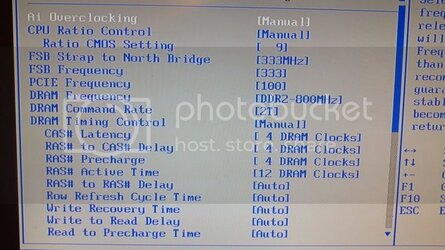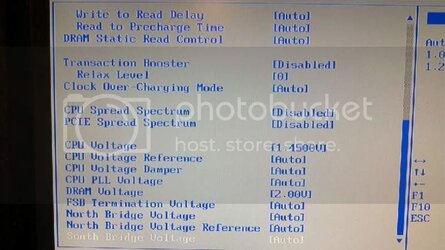- Joined
- Apr 10, 2010
This is my set up
q6600 oc 3.0ghz
4 gig ddr2 ram
xfx 6950 2gig video card
asus p5k delux mobo. It should be all in my sig but just incase.
Anyways Is it worth it to run the video card to run on best quality or performance? When I ran this card on the highest image quality, I didnt notice much different in Quality then if I ran the card for optimal performance. Does it matter? When I did tun it on highest quality, I was playing Rage and I was getting little lag spikes in small spaces on the game or if I was to close to the wall. If also notice, sometimes but not every time there is a glitchy looking line in the middle if im looking at a wall and I look up and down, sometimes that glitchy line its like blurry and it runs across the screen, its not always there just every so often it pops up well im looking around or moving fast. Any suggestions?
Why am i getting those lag spikes? and whats the best settings to use on my 6950 so I dont get any lag spikes, but i get the best picture as possible? I want a better picture then the ps3 and 360, otherwise whats the point of pc gaming.
q6600 oc 3.0ghz
4 gig ddr2 ram
xfx 6950 2gig video card
asus p5k delux mobo. It should be all in my sig but just incase.
Anyways Is it worth it to run the video card to run on best quality or performance? When I ran this card on the highest image quality, I didnt notice much different in Quality then if I ran the card for optimal performance. Does it matter? When I did tun it on highest quality, I was playing Rage and I was getting little lag spikes in small spaces on the game or if I was to close to the wall. If also notice, sometimes but not every time there is a glitchy looking line in the middle if im looking at a wall and I look up and down, sometimes that glitchy line its like blurry and it runs across the screen, its not always there just every so often it pops up well im looking around or moving fast. Any suggestions?
Why am i getting those lag spikes? and whats the best settings to use on my 6950 so I dont get any lag spikes, but i get the best picture as possible? I want a better picture then the ps3 and 360, otherwise whats the point of pc gaming.