- Joined
- Jul 19, 2011
- Location
- USA
So today I went ahead and went for 4.0GHz. I am using 191x21. My RAM is set to multiplier of 6, so it is underclocked. Multiplier of 8 would sail it way too high over 1333MHz. For my vcore, I used a dynamic vcore offset of +100mv which should put it at 1.3v. I have not yet tried to lower it. I stress tested for about 13 minutes with no errors and decent temps. All other information can be found in the picture below.

Any advice? Please let me know!!!
Any advice? Please let me know!!!
Last edited: