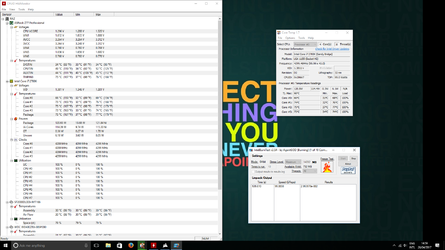-
Welcome to Overclockers Forums! Join us to reply in threads, receive reduced ads, and to customize your site experience!
You are using an out of date browser. It may not display this or other websites correctly.
You should upgrade or use an alternative browser.
You should upgrade or use an alternative browser.
FEATURED Beginners: How to set your 25/6/700K to 4.5Ghz
- Thread starter Theocnoob
- Start date
- Joined
- Jan 12, 2012
Just use isopropyl alcoholI am currently looking for some cleaner to clean the old paste off.
Case is Thermaltake Stormtrooper with default fans 2x120 in the front pushing air in and 1x140 at the back sucking air out.
the top one has been removed and the cooler is at it's place.
Finally had some time to mess with the cooler.
Removed and applied new thermal paste. Cooler is seated quite well on the cpu.
Current idle temps at ~40c with oc at 43x100 and 1.35V. Cooler fans below 1000 rpm. (h100i)
Tried 45x100 same voltage and crashed 3 times after ~15m in intelburntest while being around 80c
Although i get better temps when OCing i still have the same issue, i am running cooler at full speed with idle cpu and i temps barely move 1-4C with a min of 33C.
I am going to do another burn test with current OC and report back.
Removed and applied new thermal paste. Cooler is seated quite well on the cpu.
Current idle temps at ~40c with oc at 43x100 and 1.35V. Cooler fans below 1000 rpm. (h100i)
Tried 45x100 same voltage and crashed 3 times after ~15m in intelburntest while being around 80c
Although i get better temps when OCing i still have the same issue, i am running cooler at full speed with idle cpu and i temps barely move 1-4C with a min of 33C.
I am going to do another burn test with current OC and report back.
- Joined
- Dec 19, 2012
Your temps look better than they were previously. You'll likely need more voltage if you want to get to 4.5 GHz. One suggestion, I wouldn't run HWMonitor, coretemp and corsair link all at the same time. Just pick one like HWMonitor. These SW all poll the same sensors and can conflict with each other.
OK, after 6 years I bite the bullet and OC my Sandy.
Offset -0.035, multi 45 and power 500 or smth like that.
This is what I got.

I get bored after one hour of prime95 but I've used my rig in gaming/browsing/whatever and no problems for 3 days now.
I did this because I want to buy a GTX 1060 6GB and be sure not to bottleneck it somehow for gaming at 1080p.
Looks OK?
Thanks.
Offset -0.035, multi 45 and power 500 or smth like that.
This is what I got.
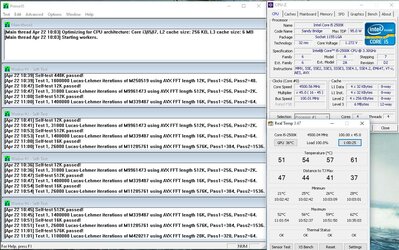
I get bored after one hour of prime95 but I've used my rig in gaming/browsing/whatever and no problems for 3 days now.
I did this because I want to buy a GTX 1060 6GB and be sure not to bottleneck it somehow for gaming at 1080p.
Looks OK?
Thanks.
Hi Everyone, I know this is an old thread but I need some help. I just got an old system from a buddy that had a i7 2600k in it along with an Asus P8P67Evo motherboard. After researching it a bit I found that this system is better than my current FX-8350 system... not by much but it is still better. I've been following the guide trying to overclock the system but have been having terrible luck. If its stable enough to run Prime95 it gets way too hot (80C) after 5 min or so and I have to kill it. If i reduce the voltage to try and lower the temps the lowest I've been able to get is 1.335. When I tried 1.33 it blue screened after a min of prime. I know this isn't a lot of info but please let me know what you need me to post to try and help. I'd like to use this as my main gaming system as it still looks like it has a lot of potential for longevity still. Am I just not lucky and have a chip incapable of 4.5 or am I doing something wrong.
CPU - Core i7 2600k
Mobo - Asus P8P67 Evo
Ram - Corsair Vengance DDR3 1600 (4 x 4GB)
CPU Cooler - Cryorig H7 (with included cryorig thermal past, I have some Arctic Silver MX4 if anyone things that would help)
CPU - Core i7 2600k
Mobo - Asus P8P67 Evo
Ram - Corsair Vengance DDR3 1600 (4 x 4GB)
CPU Cooler - Cryorig H7 (with included cryorig thermal past, I have some Arctic Silver MX4 if anyone things that would help)
Most of these CPU's will hit 4.5Ghz but you may be one of the unlucky few. Before you throw in the towel though...
The first thing I would check is your Cooler mount. Try removing it and remounting it with fresh TIM. Either the Cryorg or the MX4 will work fine (assuming they aren't too old). I use MX4 for mast of my needs as it comes in bulk cheaper.
The first thing I would check is your Cooler mount. Try removing it and remounting it with fresh TIM. Either the Cryorg or the MX4 will work fine (assuming they aren't too old). I use MX4 for mast of my needs as it comes in bulk cheaper.
Most of these CPU's will hit 4.5Ghz but you may be one of the unlucky few. Before you throw in the towel though...
The first thing I would check is your Cooler mount. Try removing it and remounting it with fresh TIM. Either the Cryorg or the MX4 will work fine (assuming they aren't too old). I use MX4 for mast of my needs as it comes in bulk cheaper.
I'll give that a try, unfortunately the case its in right now doesn't have the cutout in the tray to access the back of the motherboard. So i'm wondering if somehow when I was reinstalling the mobo/cooler into the case if something got tweaked. I know the cooler was not straight and i rotated it a little after i noticed. Might have broken the bond with the TIM?
Most of these CPU's will hit 4.5Ghz but you may be one of the unlucky few. Before you throw in the towel though...
The first thing I would check is your Cooler mount. Try removing it and remounting it with fresh TIM. Either the Cryorg or the MX4 will work fine (assuming they aren't too old). I use MX4 for mast of my needs as it comes in bulk cheaper.
Ok, since the case this computer was installed in was ancient with no cutout in the motherboard tray and poor airflow I decided to swap the system into a new case last night. Out off the old Coolermaster Elite 310 and into a new Corsair 300R. I think that I had too much TIM between the cpu and the H7. It was still pretty wet and was easy to wipe off with a paper towel w/o the aid of arctic clean. CPU cooler had been installed for about a month, but the system wasn't used very often. Other than that everything looked installed correctly. Since I decided to swap cases I decided to also try a different cooler and didn't want to go the budget route again. I splurged and got a NH-D15. I like how it attaches much better than the H7. Although, I think the new H7 Quad Lumi has a new improved mounting system that is similar.
After I got everything swapped over and booted up I ran HW Monitor and Prime just to see what it looked like. I had the system set to 4.4 from my last attempt at reigning in temps, and with the new cooler so far everything is looking much better. I will play with it some more tonight, but i didn't see any temps over 58C during my initial quickie run. I hope this does the trick!
The NH-D15 is one of the top air coolers on the market. The Cryorig is decent too but the Noctua is superior. Keep us posted.
So I was able to play around a little with the system over the weekend and stress testing using prime 95 blend test. I was getting about 5 minutes in the test when the system would blue screen. I bumped up the voltage from 3.3 to 3.35. Tested some more and get about 10 min and prime95 crashes. I was going to bump it up to 3.4 but ran out of time. Does it sound like a voltage issue would cause prime to crash? Or am I on the wrong track. Also temps were lower longer with the 10 min run but before it crashed I think the highest core was 73 with the others hovering around 70. Does that sound about right for 10 min or prime testing?
I'm really hoping you meant to type 1.3 to 1.35 volts. Otherwise you would have a dead rig like me right now.
1.40v is not unheard of for this CPU. Yours just likes a little more than the average. Pretty sure these are good up to around 1.45v but don't quote me on that. You may want to wait for someone else with more hands on experience with that chip to chime in. Same with the temps. Pretty sure those are typical for that voltage but again, lets see what the others are saying too.
1.40v is not unheard of for this CPU. Yours just likes a little more than the average. Pretty sure these are good up to around 1.45v but don't quote me on that. You may want to wait for someone else with more hands on experience with that chip to chime in. Same with the temps. Pretty sure those are typical for that voltage but again, lets see what the others are saying too.
I'm really hoping you meant to type 1.3 to 1.35 volts. Otherwise you would have a dead rig like me right now.
1.40v is not unheard of for this CPU. Yours just likes a little more than the average. Pretty sure these are good up to around 1.45v but don't quote me on that. You may want to wait for someone else with more hands on experience with that chip to chime in. Same with the temps. Pretty sure those are typical for that voltage but again, lets see what the others are saying too.
Haha, yes, i mean 1.3 and 1.35. I will try and tinker with it some more tonight. I usually only get about an hour to tinker after the kiddo goes to bed and my wife gives me the evil eye.
We dont.. but there are several out there. They may not be msi, but, they will work. Figure out the name differences or ask. 
https://www.google.com/search?q=has...droid-verizon&sourceid=chrome-mobile&ie=UTF-8
https://www.google.com/search?q=has...droid-verizon&sourceid=chrome-mobile&ie=UTF-8
Hi. I did everything to the letter, except I couldn't find "C5 C1" in the BIOS, but my PC will not boot to windows. It either BSODs or restarts once it reaches the password unlock phase. What to do?
My Rig:
Video Card: NVIDIA GeForce GTX1060 6 GB
CPU: Intel Core i5 2500K 3,3 GHz LGA1155
Aftermarket Cooler: Cooler Master Hyper 212+
Power Supply: Corsair TX850W V2 Enthusiast
RAM: Corsair Vengeance 2x4 GB 1600MHz DDR3
Motherboard: P8Z68-V
Case: Cooler Master 690 II Advanced
Operating system: Windows 10 64 bit*
My Rig:
Video Card: NVIDIA GeForce GTX1060 6 GB
CPU: Intel Core i5 2500K 3,3 GHz LGA1155
Aftermarket Cooler: Cooler Master Hyper 212+
Power Supply: Corsair TX850W V2 Enthusiast
RAM: Corsair Vengeance 2x4 GB 1600MHz DDR3
Motherboard: P8Z68-V
Case: Cooler Master 690 II Advanced
Operating system: Windows 10 64 bit*
Last edited:
Similar threads
- Replies
- 25
- Views
- 1K
- Replies
- 1
- Views
- 304