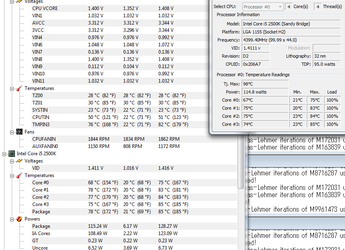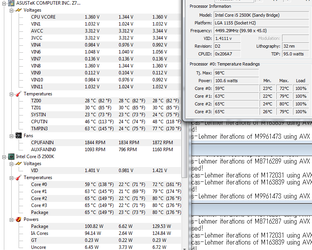-
Welcome to Overclockers Forums! Join us to reply in threads, receive reduced ads, and to customize your site experience!
You are using an out of date browser. It may not display this or other websites correctly.
You should upgrade or use an alternative browser.
You should upgrade or use an alternative browser.
FEATURED Beginners: How to set your 25/6/700K to 4.5Ghz
- Thread starter Theocnoob
- Start date
Theo McDohl
New Member
- Joined
- Feb 13, 2015
Theo McDohl
New Member
- Joined
- Feb 13, 2015
Theo McDohl
New Member
- Joined
- Feb 13, 2015
By "won't run" you mean "bsod", right?
I'm leaning towards dropping the vcore, because quite frankly I have no use for anything above 4.5. By how much should I start dropping?
I'm leaning towards dropping the vcore, because quite frankly I have no use for anything above 4.5. By how much should I start dropping?
- Joined
- Dec 1, 2007
- Location
- Near Toronto Canada
- Thread Starter
- #688
100% LLC, 9-9-9-27 for the ram set at 1.65v (Kingston Hyper-X KHX1600C9D3K2/8G, check if right but I think so ).
View attachment 160007
Your RAM is 1.5V not 1.65V
See below:
http://www.kingston.com/datasheets/khx1600c9d3k2_8g.pdf
(Use a browser that reads PDF like Chrome)
Theo McDohl
New Member
- Joined
- Feb 13, 2015
Your RAM is 1.5V not 1.65V
See below:
http://www.kingston.com/datasheets/khx1600c9d3k2_8g.pdf
(Use a browser that reads PDF like Chrome)
So that could be the reason my voltage shot up with LLC at 100%? Is 1.352v that bad for a vcore at 4.5?
- Joined
- Dec 1, 2007
- Location
- Near Toronto Canada
- Thread Starter
- #690
So that could be the reason my voltage shot up with LLC at 100%? Is 1.352v that bad for a vcore at 4.5?
Your vcore has no effect on your RAM voltage, and vice versa.
LLC @ 100% usually puts the voltage above what is input in the bios. The whole idea of LLC is to prevent voltage drops. You want the same value in the bios as in Windows, and you don't want that value jumping around wildly.
1.352 is fine for 4.5 and is pretty reasonable for that chip.
- Joined
- Sep 7, 2013
Theocnoob can you help me?
He's uhhh... Banned
Start a thread in the Intel CPU section and you'll find that many other knowledgeable members chime in to help you
- Joined
- Jun 28, 2012
He's uhhh... Banned
Start a thread in the Intel CPU section and you'll find that many other knowledgeable members chime in to help you
He already has a thread at this point
- Joined
- Sep 7, 2013
Hey guys, new here and trying to give my 3570k a shot at Overclocking. Several years late but better late than never?
I tried following the guide but ran into some issues, ended up with this:

Here are images of bios in chronological order. I bumped it up +0.020V, but it looks like it was bumped far more?
Also I was wondering why is RAM needed to be custom input if it is not being overclocked? It automatically puts it on 1.58 for me, while it is 1.50 itself.
http://imgur.com/a/7FlNh BIOS album
And here it is on UEFI defaults without being OCed:

I tried following the guide but ran into some issues, ended up with this:
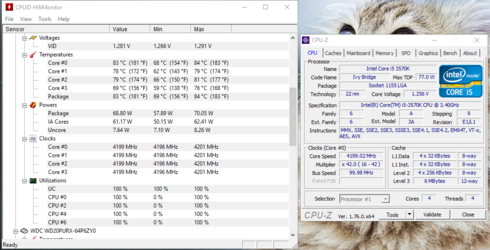
Here are images of bios in chronological order. I bumped it up +0.020V, but it looks like it was bumped far more?
Also I was wondering why is RAM needed to be custom input if it is not being overclocked? It automatically puts it on 1.58 for me, while it is 1.50 itself.
http://imgur.com/a/7FlNh BIOS album
And here it is on UEFI defaults without being OCed:
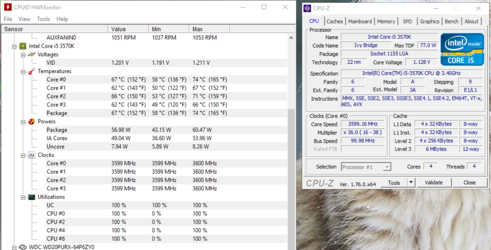
Last edited:
I did go with the HWmonitor voltage and not Bios unless I'm somewhere mistaken?For 4.2GHz overclock you should be able to do that with stock Vcore. Don't go by what you see in Bios for Total votage value under load, use HWmonitor.
Hey guys, new here and trying to give my 3570k a shot at Overclocking. Several years late but better late than never?
I tried following the guide but ran into some issues, ended up with this:
View attachment 183324
Here are images of bios in chronological order. I bumped it up +0.020V, but it looks like it was bumped far more?
Also I was wondering why is RAM needed to be custom input if it is not being overclocked? It automatically puts it on 1.58 for me, while it is 1.50 itself.
http://imgur.com/a/7FlNh BIOS album
And here it is on UEFI defaults without being OCed:
View attachment 183326
Are you using XMP for ram, also how is it stress testing with Pime95? Everything looks fine in your Pictures.
Both of those pictures were taking during Prime95 stress test, no issue so far.
DRAM frequency and reference clock are on Auto Pic but I set the 9/9/9/24 clocks Pic2 so I am guessing no XMP profile.
Lowered voltage in Bios from +0.020 to +0.010 and it works okay as well:

I did run into some BIOS errors earlier today when I put it on 4.50Ghz and voltage on +0.060, then down to 0.040, so instead I put it on 4.2Ghz with +0.010 which seems stable atm.
Do I need to change anything with RAM settings?
And what was bugging me is that by adding +0.020V in BIOS, HWMonitor showed +0.080V increase. I should stay around 1.25V to be safe?
DRAM frequency and reference clock are on Auto Pic but I set the 9/9/9/24 clocks Pic2 so I am guessing no XMP profile.
Lowered voltage in Bios from +0.020 to +0.010 and it works okay as well:
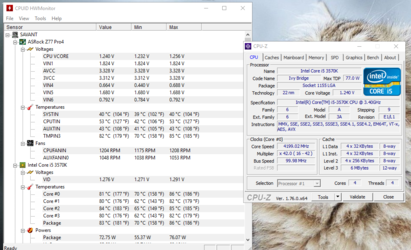
I did run into some BIOS errors earlier today when I put it on 4.50Ghz and voltage on +0.060, then down to 0.040, so instead I put it on 4.2Ghz with +0.010 which seems stable atm.
Do I need to change anything with RAM settings?
And what was bugging me is that by adding +0.020V in BIOS, HWMonitor showed +0.080V increase. I should stay around 1.25V to be safe?
Last edited:
Similar threads
- Replies
- 25
- Views
- 1K
- Replies
- 1
- Views
- 304