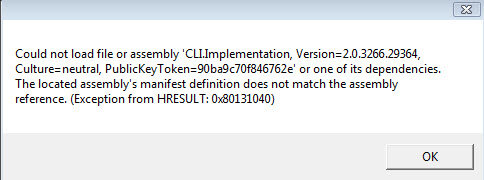I also regged this forum just for this single matter.
I just bought a new computer with sapphire hd 7870 graphic card and installed 12.6 ccc. Now the driver wont work (every game or random graphic requiering thing when browsing will make my computer stop, the screen to flip on/off and then i get a system message that the graphic driver had stopped but was turned on again). And CCC wont open for me, it'll just crash.
I have the framework 4 installed (through windows update) and I have tried the regedit thing and I have tried numerous un-/reinstallations with driver sweeper etc.
So my problem is not just that I cant open CCC up, the driver wont work for me either. Please someone, give me an answer!
Best regards
tAUG
EDIT: I cant find that key in windows/assembly either
I just bought a new computer with sapphire hd 7870 graphic card and installed 12.6 ccc. Now the driver wont work (every game or random graphic requiering thing when browsing will make my computer stop, the screen to flip on/off and then i get a system message that the graphic driver had stopped but was turned on again). And CCC wont open for me, it'll just crash.
I have the framework 4 installed (through windows update) and I have tried the regedit thing and I have tried numerous un-/reinstallations with driver sweeper etc.
So my problem is not just that I cant open CCC up, the driver wont work for me either. Please someone, give me an answer!
Best regards
tAUG
EDIT: I cant find that key in windows/assembly either