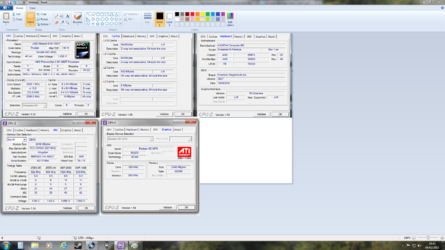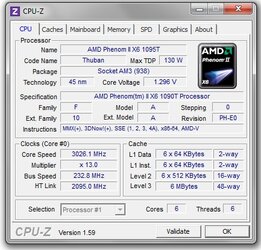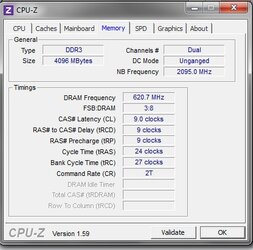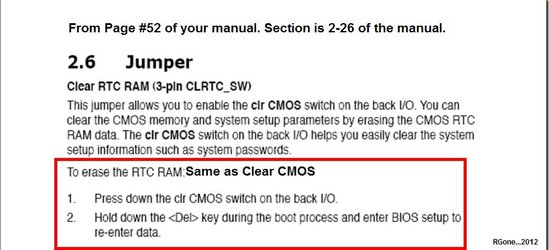-
Welcome to Overclockers Forums! Join us to reply in threads, receive reduced ads, and to customize your site experience!
You are using an out of date browser. It may not display this or other websites correctly.
You should upgrade or use an alternative browser.
You should upgrade or use an alternative browser.
o.c my system need some advise plz
- Thread starter domjam
- Start date
- Joined
- Dec 27, 2008
Don't need the "Motherboard" tab. Don't need the "Cache" tab. Do need the "Memory" tab which is the one you left out and one I asked for. Please read the posts carefully.
Why are you overclocking with the system bus (232 mhz) when you have a black edition CPU with an unlocked multiplier? You are just making it more complicated than it needs to be.
Why are you overclocking with the system bus (232 mhz) when you have a black edition CPU with an unlocked multiplier? You are just making it more complicated than it needs to be.
- Thread Starter
- #43
- Joined
- Jan 19, 2012
- Location
- NE Pennsylvania - USA
your lucky you didnt smoke some hardwarethe first time i did an o.c was with the turbo evo software that came with my mb. i just used the auto tuner and it did everything for me. it was only later that i realised that my ram was downclocked but the cpu was runing at 4.1ghz i then asked around on forums to see if this was safe and in the end i was told to change stuff so i followed some instructions from a user telling me to get my ram to run at 2000mhz i had to change the buss speed from 232 to 250 and in doing so it would give me the option to run the memory at 2000mhz so i did just that rebooted and i got a blue screen..restarted again booted into windows and tested some games and it crashed to the blue screen again..so the user told me to change the dram settings fro 2000 to a lower speed and he gave me some custom dram number settings ..it ran stable and then i went back into bios and saw the d.o.p option witch gave me the option to run the memory at 2000.so i set it and it ran fine. with a cpu ratio of 14 and a bus of 250 i left it at these settings for over 4 days and its been fine. so is what i did dangerous?
yah h40 is junk . I have h60 and works fine for me but i have 4cores you have 6cores and i would use h80 or h100 if i was youAn H40? Absolutely not! That's a weenie cooler. If you want to go water, look at the H100. You can do better than the H40 with a good air cooler easily. What's your budget?
- Thread Starter
- #46
ok i was lookin to spend around £100 or around that mark. allso since this o.c could of fryd my hardware. can someone tell me what i should set my clocks 2 because there not at defults.and id rather not mess around with the bios again if i could of possible fryd my hardware..i did not realise the danger level i was in.
- Joined
- Apr 20, 2004
- Location
- JAX, Mississauna
The easiest and most assured way of getting every thing back to defaults is to look in your manual and find the Clear CMOS jumper or button. Follow that to Clear the CMOS. Then boot INTO the bios and using the menu that said Load Optimized Defaults or words very similar, do as the menu advises. Save and exit and you then should have any and all settings back to their "default" settings.
- Joined
- Apr 20, 2004
- Location
- JAX, Mississauna
Looked in manual for that motherboard.
Page #52.
http://www.overclockers.com/forums/attachment.php?attachmentid=105089&stc=1&d=1328741118
Page #52.
http://www.overclockers.com/forums/attachment.php?attachmentid=105089&stc=1&d=1328741118
Attachments
- Thread Starter
- #50
its ok man.but yea i will look at the manule and see if i can find the cmos thing u say
update .looking in the user guide of my motherbord it ses DDR3 2000 0.c is support. if its suported by the motherbord why why was there a a danger to burning my hardware? sorry i reely need to understand this more..somtimes reading this dosent allwaz click with me. I havent found anything regarding clearing cmos yet though
update .looking in the user guide of my motherbord it ses DDR3 2000 0.c is support. if its suported by the motherbord why why was there a a danger to burning my hardware? sorry i reely need to understand this more..somtimes reading this dosent allwaz click with me. I havent found anything regarding clearing cmos yet though
Last edited:
- Joined
- Dec 27, 2008
its ok man.but yea i will look at the manule and see if i can find the cmos thing u say
update .looking in the user guide of my motherbord it ses DDR3 2000 0.c is support. if its suported by the motherbord why why was there a a danger to burning my hardware? sorry i reely need to understand this more..somtimes reading this dosent allwaz click with me. I havent found anything regarding clearing cmos yet though
The motherboard and the memory are capable of 2000 mhz. The CPU is not. The memory controller is located on the CPU and it is weak.
- Thread Starter
- #54
ah ok the cpu is not good enough..i think i understand better now..so what i did i could of fryd the cpu. ok in this case what cpu supports 2000mhz..when i was buying the cpu i thought beacuse it was 6 core it was the better one to get at the time. the 1090T was the top 6 core amd i think.this was back in later 2010..so i would reely like to get this ram running at that speed to be honest.and if it requers an upgrade ..be a cooler or a cpu..i will do it. thank you again..i have been in bios beffor when i did my o.c for second time so i am not totaly in the dark..what i am in the dark about is settings..because this clear cmos sounds like if i do this it will clear everything in bios (cpu ratio.ram voltage..everything and i will have to set it manule and i have no idea what settings i should put it to..sorry if i misunderstand ur post...this is alot to take in but im slowly learning.
- Joined
- Dec 27, 2008
Before you clear the cmos make sure you unplug the computer from the wall socket. If the cmos is the jumper style make sure you return the jumper to the original position before restoring power.
No current AMD CPU will really be up to running memory at 2000 mhz. 1600 mhz perhaps. Intel might handle it because the Intel CPU memory controller is stronger.
No current AMD CPU will really be up to running memory at 2000 mhz. 1600 mhz perhaps. Intel might handle it because the Intel CPU memory controller is stronger.
- Thread Starter
- #56
i no that i have to turn of the computer and unplug it..so just to be clear when the pc is powerd of and unpluged i switch the clrtc_sw switch located at the bottom right on the mb and then swith it bk to were it was beffor i swiched it, turn on the pc,go to bios and then its done save and exit and thats it? allso is it a danger to boost my ram to the 1600 or a little bellow without the cooler or do i reely need acooler beffor i do anytype of o.c again? and the amd processor i have is ok to stick with?or should i think about upgrading? thanks again.reely apreshiat ur help time and pasients with me.
- Joined
- Dec 27, 2008
Sounds like you are going about resetting the CMOS correctly. Remember to change the time and date to correct numbers once you get into bios so Windows doesn't get confused.
At this point in time advertising memory that runs at 2000 mhz and motherboards that will run it that fast with AMD CPUs is more marketing hype than anything else and the main purpose is to entice people who don't know any better to buy their product. The same thing is done with conventional hard drives. Conventional SATA 3 Hard drives are no faster that SATA 2 drives in real world computing because of other limitations in conventional hard drive architecture. But it has a bigger number to it so "it must be better" in the minds of a lot of uninformed people.
The main advantage of 2000 mhz ram is that if you dial it down to 1600 mhz or 1333 mhz you can run it with some really tight timings which will improve its performance. Do you know about memory timings?
At this point in time advertising memory that runs at 2000 mhz and motherboards that will run it that fast with AMD CPUs is more marketing hype than anything else and the main purpose is to entice people who don't know any better to buy their product. The same thing is done with conventional hard drives. Conventional SATA 3 Hard drives are no faster that SATA 2 drives in real world computing because of other limitations in conventional hard drive architecture. But it has a bigger number to it so "it must be better" in the minds of a lot of uninformed people.
The main advantage of 2000 mhz ram is that if you dial it down to 1600 mhz or 1333 mhz you can run it with some really tight timings which will improve its performance. Do you know about memory timings?
Last edited:
- Thread Starter
- #59
if i have to set the timing to a custom timing then i have no clue. but beffor i atempted to o.c my memory i lookt into my memory on a google search and got all the info on it along with the set memory timings that was tested for the memory..1333mhz and the o.c 2000mhz but it only gave me 4 digits ..yet in bios there is alot more. i researched a bit more and found out that the 4 listed on my memory were for the first information of the memory in bios..CL latincy,RtCL,RP and cycle i have no clue what the rest should be set to..and without a better understanding i was just inputing the values that was recomended for my memory. when i did this along with the o.c i got the blue screen..but when i went back into the bios using the d.o.p profile. the last o.c i did(the one i thought was stabel) 3.5ghz cpu memory 2000mhz. the values that were auto set were completly diffrent to the recomended values for my memory..sorry if this is not to clear. its hard to explain
- Joined
- Apr 20, 2004
- Location
- JAX, Mississauna
the values that were auto set were completly diffrent to the recomended values for my memory..sorry if this is not to clear. its hard to explain
That is a 'classic' example of why we that are true overclockers do not fool with AUTOmatic types of overclocks. The motherboard makes decisions in the "background' that we cannot see coming or why they happen. How in the world can you do a precise overclock with that sort of crap going on. AUTOmatic types of overclocking are for those that have not studied the situation and as a ""selling"" point to push mobo's out the door to the less informed.
You list this as your ram in your signature.
ram:Kingston hyper X 4GB (2GB 256M x 64-Bit x 2 pcs.)
DDR3-2000 CL9 240-Pin DIMM Kit
You might just as well have put nothing since that does not include the part number of the ram where WE could go and see what the ram really is.
Okay so those that are trying to give you a hand can see your system more clearly, here is a list of things that you really need to get done.
Using screen capture software capture the CPU-z image at the CPU button; the Memory button and the
SPD button. The buttons are across the top of the CPU-z window. The Mainboard button can also be used and will show the bios version in case one wanted to check the motherboard bios being up to date.
NOTE: I never capture the whole monitor but only the CPU-z window at each button so that the dang image is not so...so ginormous.
This is link to HWmonitor and as shown on the screen; you would also check the cpu plus (+) so that the core temps of the cpu would be shown. With an AMD cpu we certainly need to see the core temps at least the later AMD cpus.
Download site for Prime95 with some "how to's" included. Prime 95 can be used to stress a system and with HWMonitor opened a temp log will be kept to see if temps get out of hand during or at the time of a failure of P95, if such does occur because of an unstable configuration.
Okay I have not been looking for a screen capture tool but wish many would use some with window capture instead of the whole screen. This proggie comes highly recommended. 4 Capture Modes: Window, Region, Scrolling and Full Screen. I normally use Window or Region so the whole dang screen is not captured and makes the image so dang large. I save capture to .jpg so files are smaller in general.
NOTE: Win7 also has the inbuilt "snipping" tool that can capture just a specific window of the screen so that the entire desktop is not captured.
Now when we see the 3 different tabs of CpuZ, we then can have an inside look into the ram on the motherboard and is one of the things WE really need to see.
Similar threads
- Replies
- 3
- Views
- 187
- Replies
- 2
- Views
- 153
- Replies
- 16
- Views
- 495