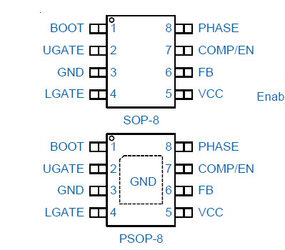I am going to try to learn how to do some volt modding. I know that some people are good in this area and I am hoping that those with the knowledge can help me learn. I do have some education in electronics, but it has been years.
I have a ati 4650 ddr2 (same as bobnova's) that I will start with that since it is fresh on his memory and it is right here in front of me. I also have my dead 5870 lightning that I am hoping i can use as a zombie, as well as my miscellaneous assortment of gpu's collected over the years. i have a pretty good source locally for parts as well as a collection of dead hardware that can be robbed for parts, if needed.
HD4650 ddr2
I think the vrm for the core is rt9018b. Looking at the data sheet here,
Also up6101bu8 maybe for the memory? i don't see a data sheet, but there are a few mods of this found on google:4350 mod i suppose I could copy that, but I think I would like to learn to figure this out.


sorry for cell pics.
I have a ati 4650 ddr2 (same as bobnova's) that I will start with that since it is fresh on his memory and it is right here in front of me. I also have my dead 5870 lightning that I am hoping i can use as a zombie, as well as my miscellaneous assortment of gpu's collected over the years. i have a pretty good source locally for parts as well as a collection of dead hardware that can be robbed for parts, if needed.
HD4650 ddr2
I think the vrm for the core is rt9018b. Looking at the data sheet here,
Also up6101bu8 maybe for the memory? i don't see a data sheet, but there are a few mods of this found on google:4350 mod i suppose I could copy that, but I think I would like to learn to figure this out.
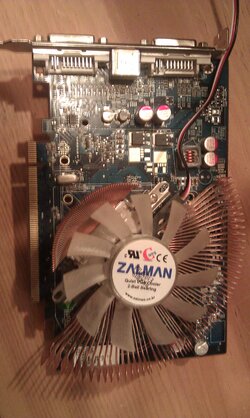

sorry for cell pics.
Last edited: