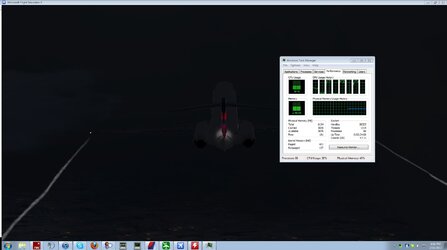- Joined
- Jul 19, 2011
- Location
- USA
I am doing a flight at the moment on FSX. For some reason, not all of my RAM is being utilized. I'm running 6GB of 1333MHz from Alienware(bleh). At the moment, I am running 3.5GHz on my cpu(167x21). So, then my ram is running at 167x8=1336MHz. I was trying to just stay at a low clock speed for 24/7 use that stays around my stock RAM frequency. Anyways, I only see 3GB being used while running a pretty RAM demanding game. It never seems to go above 3.12GB usage. Why is not all of my RAM being used

Attachments
Last edited: