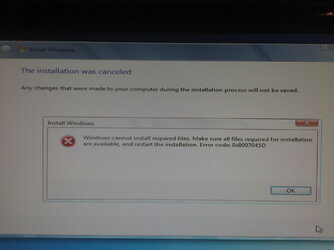-
Welcome to Overclockers Forums! Join us to reply in threads, receive reduced ads, and to customize your site experience!
You are using an out of date browser. It may not display this or other websites correctly.
You should upgrade or use an alternative browser.
You should upgrade or use an alternative browser.
Voltages for DDR3 2133 RAM?
- Thread starter King107s
- Start date
Start with default voltages. If it's not working then try with higher VCCIO. How high you have to set voltages depends from IMC and some other things so noone will tell you how high should it be.
Usually you don't need more than 1.15-1.20V VCCIO.
Other thing is that your memory XMP profile should include voltages for this G.Skill kit.
Usually you don't need more than 1.15-1.20V VCCIO.
Other thing is that your memory XMP profile should include voltages for this G.Skill kit.
- Joined
- Oct 27, 2008
- Thread Starter
- #3
It wont boot with the XMP profile and I already tried leaving it on auto as well as bumping up the VCCIO, just not sure how high it needs to be or if one of the other settings is holding it back...
It WILL boot with default settings (non-XMP) which down clocks the RAM...
I'm running the following:
CPU Intel Core i7-2600K
MB ASUS P8P67 WS REVOLUTION LGA 1155 Intel P67 / NVIDIA NF200 SATA 6Gb/s USB 3.0 ATX Intel Motherboard with UEFI BIOS
RAM G.SKILL Ripjaws X Series 8GB (2 x 4GB) DDR3 2133 (PC3 17000) F3-17000CL9D-8GBXM
VC 2X CF Sapphire Vapor-X 6870 1GB 970/1150
SSD 120GB Corsair Force GT SATAIII
HDD RAID0 2x1TB Seagate Barracuda 7200.12
PSU Corsair CMPSU-850TX 850W 70A Single Rail
It WILL boot with default settings (non-XMP) which down clocks the RAM...
I'm running the following:
CPU Intel Core i7-2600K
MB ASUS P8P67 WS REVOLUTION LGA 1155 Intel P67 / NVIDIA NF200 SATA 6Gb/s USB 3.0 ATX Intel Motherboard with UEFI BIOS
RAM G.SKILL Ripjaws X Series 8GB (2 x 4GB) DDR3 2133 (PC3 17000) F3-17000CL9D-8GBXM
VC 2X CF Sapphire Vapor-X 6870 1GB 970/1150
SSD 120GB Corsair Force GT SATAIII
HDD RAID0 2x1TB Seagate Barracuda 7200.12
PSU Corsair CMPSU-850TX 850W 70A Single Rail
Last edited:
- Joined
- Oct 14, 2007
Unless your chip has an awful IMC, you shouldn't need to set anything other than the RAM speed (2133), voltage (1.65V), the first four timings (9-11-10-28) and the command rate (2T). Should boot right up. I used those exact settings on a P8P67 WS Revolution, 2600K and very similar RAM (mine were 9-11-9-28).
PCH voltage you shouldn't touch. The other two shouldn't need changing unless you're pushing for higher clocks.
PCH voltage you shouldn't touch. The other two shouldn't need changing unless you're pushing for higher clocks.
- Joined
- Oct 27, 2008
- Thread Starter
- #5
Unless your chip has an awful IMC, you shouldn't need to set anything other than the RAM speed (2133), voltage (1.65V), the first four timings (9-11-10-28) and the command rate (2T). Should boot right up. I used those exact settings on a P8P67 WS Revolution, 2600K and very similar RAM (mine were 9-11-9-28).
PCH voltage you shouldn't touch. The other two shouldn't need changing unless you're pushing for higher clocks.
I did exactly that last time I tried it and it did not work... I will take a second look at all the settings when I get home and see if there is something I've missed.
- Joined
- Oct 14, 2007
Awesome! Glad you're up & running. Happy computing. 
- Joined
- Oct 27, 2008
- Thread Starter
- #9
I'll need to start a new thread for this other issue but since you had this board....
I could not for the life of me get win7 to install on my SSD on the Intel SATA6 port... Windows installer hangs at 'Expanding Windows files' step... Then gave me the error: "Windows cannot install required files. Make sure all files required for installation are available, and restart the installation. Error code 0x800704045D" This is a retail disk and I have used it before with no issues on this SSD. The SSD did not even leave the case, I just connected its cable to the Intel SATA6 port on the new board.
I checked the status of the drive using partedmagic and it was getting locked or frozen everytime. So after a failed attempt I'd have to go back in and unlock the drives with hdparm --security-disable NULL /dev/sda and try again. I tried clearing the CMOS and a few other things until I gave up and plugged it into the Marvel SATA6 port and it installed no problem.... Not sure what the problem is with the Intel controller.
I could not for the life of me get win7 to install on my SSD on the Intel SATA6 port... Windows installer hangs at 'Expanding Windows files' step... Then gave me the error: "Windows cannot install required files. Make sure all files required for installation are available, and restart the installation. Error code 0x800704045D" This is a retail disk and I have used it before with no issues on this SSD. The SSD did not even leave the case, I just connected its cable to the Intel SATA6 port on the new board.
I checked the status of the drive using partedmagic and it was getting locked or frozen everytime. So after a failed attempt I'd have to go back in and unlock the drives with hdparm --security-disable NULL /dev/sda and try again. I tried clearing the CMOS and a few other things until I gave up and plugged it into the Marvel SATA6 port and it installed no problem.... Not sure what the problem is with the Intel controller.
- Joined
- Oct 14, 2007
Sorry, never had that problem at all. 

0x800700xx .. errors are happening when is problem with write to disk. You can see it while format or later while copying data ( sometimes just blue screens in windows ).
You can try to make secure erase ( best with parted magic cd ) with other way than internal ... or if it won't help and you have access to windows on other drive then try to use windows Diskpart command:
enter command prompt ( cmd.exe ), type "diskpart" next type "disk list" , type "select disk #" ( where # is number of your disk ), type "clean all"
Last try is to leave drive without any work ( like only plugged power cable ) for 30-60 min and wait till firmware clean some cells ( this one looks weird but sometimes is helping ) ...
You can try to make secure erase ( best with parted magic cd ) with other way than internal ... or if it won't help and you have access to windows on other drive then try to use windows Diskpart command:
enter command prompt ( cmd.exe ), type "diskpart" next type "disk list" , type "select disk #" ( where # is number of your disk ), type "clean all"
Last try is to leave drive without any work ( like only plugged power cable ) for 30-60 min and wait till firmware clean some cells ( this one looks weird but sometimes is helping ) ...
- Joined
- Oct 27, 2008
- Thread Starter
- #14
Ya, the windows installer was locking and sometimes freezing the drive... if you can get a terminal command window and look up the Security stats from hdparm -I /dev/sda you can see which codes have been flagged then correct them. I secure erased the drive and made sure it was unlocked and security was disabled prior to installation and it just kept relocking the drive after failing to install. I belive its a driver issue and now that I have all the chipset drivers installed I'm going to go back to the intel ports and see if it works or not. I am concerened it may affect the MBR though...
Similar threads
- Replies
- 9
- Views
- 186
- Replies
- 15
- Views
- 6K
 Thanks for the tips guys
Thanks for the tips guys