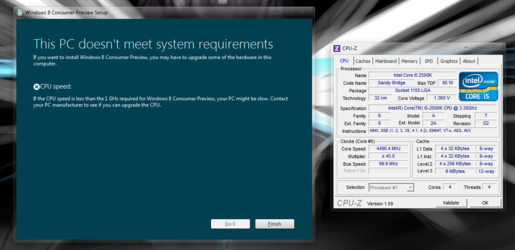-
Welcome to Overclockers Forums! Join us to reply in threads, receive reduced ads, and to customize your site experience!
You are using an out of date browser. It may not display this or other websites correctly.
You should upgrade or use an alternative browser.
You should upgrade or use an alternative browser.
Windows 8 Consumer Preview
- Thread starter Metlcub
- Start date
- Joined
- Dec 10, 2011
- Location
- Cádiz (Spain)
Last edited:
- Joined
- Nov 15, 2005
- Location
- Camarillo, CA!
to give some meaning to the thread.... here is the link to download the files
http://windows.microsoft.com/en-US/windows-8/iso
http://windows.microsoft.com/en-US/windows-8/iso
- Joined
- Dec 10, 2011
- Location
- Cádiz (Spain)
to give some meaning to the thread.... here is the link to download the files
http://windows.microsoft.com/en-US/windows-8/iso
Oh, so there are ISOs.
I really need to read things properly.
- Joined
- Jan 24, 2012
I read on engadget last night that the preview was coming out today so I started the download as soon as I got up this morning. Downloaded in about 30 mins. I still have not installed it on anything yet. I ran the devel preview for a couple weeks to play around with it. I am still not completely sold on the new interface (live tiles instead of the start menu) but there is definitively some potential there.
- Joined
- Jan 11, 2012
- Location
- North Carolina
Sorry for some noobish questions, but how does the preview work? It's free and obviously not quite finished for release, so is there limited functionality? Does it only last for a certain amount of days? Once the actual Windows 8 is released, do you have to pay for it, or do you have the option to pay to upgrade it to the finalized version? It doesn't really go too much in depth with the FAQ...
- Joined
- Jan 24, 2012
Sorry for some noobish questions, but how does the preview work? It's free and obviously not quite finished for release, so is there limited functionality? Does it only last for a certain amount of days? Once the actual Windows 8 is released, do you have to pay for it, or do you have the option to pay to upgrade it to the finalized version? It doesn't really go too much in depth with the FAQ...
I ran the devel preview and that seemed to work fine, I was able to use it as a primary OS with hardly any issues. Depending on your hardware you may have some driver issues but I believe that was pretty rare.
I believe that it does have an exp date and if you don't purchase it at that time it will annoy you like the old betas.
Overall the devel preview worked great, every program I had ran on it so I would expect the customer preview to be about the same if not better.
- Joined
- Jul 14, 2011
- Location
- Morgantown, WV
I just installed it on another partition and it wiped out my boot manager for windows 7. Anyone have any ideas on how I can get that back without having to reinstall win 7?
- Joined
- Jan 11, 2012
- Location
- North Carolina
I'm planning on installing it on the hard drive of my old computer. I'm gonna have to wait though because my internet is being crappy today and keeps disconnecting and reconnecting. I blame the DOT, they were out digging ditches and they may have hit a cable line. Looks like it's time to call the cable company.
- Joined
- Jul 14, 2011
- Location
- Morgantown, WV
All my partitions are there, however it wont give me a choice to boot to windows 7. Anyone else experience this?
- Joined
- Nov 15, 2005
- Location
- Camarillo, CA!
Im doing loading now, Uggg, trying to remember how to mount it to a USB with Nero so I can in stall it off of my 6gig USB thumbdrive.
no need for anything fancy to install off usb...
simply plug usb into comp.
on a windows machine.... right click and format the usb drive as fat32 quick.
then open up a command prompt type the following commands pressing enter after each one obviously.
diskpart
list disk
select disk # (where # is the # of your flash drive)
select partition 1
active
then you can close the command prompt
then simply extract the entire contents of the ISO into the flash drive.... you can use 7zip or winrar to open the iso then simply copy and past the files to the flash drive.... then on your comp boot to the usb "hard drive" and walla installing from flash drive without needing any fancy programs.
I just installed it on another partition and it wiped out my boot manager for windows 7. Anyone have any ideas on how I can get that back without having to reinstall win 7?
got your win 7 disk? or even a windows recovery enviroment disk (all you need is a command prompt off a disk of somesort... hell you might even be able to do it within win 8.
in a cmd prompt... type bootrec /rebuildbcd
- Joined
- Jul 14, 2011
- Location
- Morgantown, WV
no need for anything fancy to install off usb...
simply plug usb into comp.
on a windows machine.... right click and format the usb drive as fat32 quick.
then open up a command prompt type the following commands pressing enter after each one obviously.
diskpart
list disk
select disk # (where # is the # of your flash drive)
select partition 1
active
then you can close the command prompt
then simply extract the entire contents of the ISO into the flash drive.... you can use 7zip or winrar to open the iso then simply copy and past the files to the flash drive.... then on your comp boot to the usb "hard drive" and walla installing from flash drive without needing any fancy programs.
got your win 7 disk? or even a windows recovery enviroment disk (all you need is a command prompt off a disk of somesort... hell you might even be able to do it within win 8.
in a cmd prompt... type bootrec /rebuildbcd
Thats what I ended up doing, but it still didnt work.
For some reason the Win8 install also made my partition no longer active, so I had to go in to disk park and fix that.
Then rebuild the bcd! lol
I finally got it working though! Thanks for the help.
Downloaded it last night and installed it this morning on a secondary HDD. Still playing around with it now. My main OS will continue to be Win 7 on the SSD. I choose OS through selecting the appropriate disk to boot in BIOS.
First impression is that it is basically Windows 7 with a slightly changed interface that needs getting used to. My worry (not checked yet) is that during installation it did not create a "System Reserved" partition. So I'm afraid it might be sharing the "System Reserved" partition on the SSD. This would create complications when making separate images of the 2 different OSes.
Overall, the feel and responsiveness of Win 8 appears to be similar to that of Win 7.
First impression is that it is basically Windows 7 with a slightly changed interface that needs getting used to. My worry (not checked yet) is that during installation it did not create a "System Reserved" partition. So I'm afraid it might be sharing the "System Reserved" partition on the SSD. This would create complications when making separate images of the 2 different OSes.
Overall, the feel and responsiveness of Win 8 appears to be similar to that of Win 7.
- Joined
- Jan 17, 2012
- Location
- Long Island, NY
http://www.microsoftstore.com/store/msstore/html/pbPage.Help_Win7_usbdvd_dwnTool
makes a bootable usb stick for you, pretty sure it works with any MS iso
makes a bootable usb stick for you, pretty sure it works with any MS iso
I can now confirm that Win 8 will take over the "System Reserve" partition on the SSD and will not create a new one even if you do a fresh install on the HDD. So even when I choose to boot into the SSD I still get Win 8. I was able to get back Win 7 by re-imaging the old "System Reserved" partition on the SSD. I had burned the ISO to a DVD and used it to install Win 8.
To be able to dual boot through BIOS I think I will have to disconnect the SSD and install Win 8 again on the HDD.
To be able to dual boot through BIOS I think I will have to disconnect the SSD and install Win 8 again on the HDD.
Last edited:
- Joined
- Apr 29, 2002
Looks like Microsoft is still futzing with the other drives and partitions rather than just the target installation drive. I'll have to unplug the other drives prior to installation.
- Joined
- Feb 6, 2011
AMD released drivers especially for Win8 (no 79xx support yet).
http://support.amd.com/us/kbarticles/Pages/Windows8ConsumerPreviewDrivers.aspx
http://support.amd.com/us/kbarticles/Pages/Windows8ConsumerPreviewDrivers.aspx
Similar threads
- Replies
- 4
- Views
- 444
- Replies
- 12
- Views
- 142
 What do you want me to get, Microsoft, a whole server cluster for Win8?
What do you want me to get, Microsoft, a whole server cluster for Win8?