- Joined
- Oct 5, 2011
Hi,
I have been using my replacement mobo and RAM perfectly fine for a few weeks now.
I decided to put the RAM in dual channel mode(using up the 2 Blue slots - DIMM0 and DIMM2, leaving DIMM1 and 3 blank)
And now it doesnt boot, lol. It runs fine in single channel mode. In CPU-Z it shows up as single channel as expected.
When I put the sticks in dual channel mode - the red light stays on.. I push it for 5 secs and let it do its auto tune thing but nothing happens, as i leave it for about 5 mins, and its still blinking..
What am I doing wrong here??? Memory is Kingston Hyperx 8g kit 9-9-9-27 1800mhz.
I have been using my replacement mobo and RAM perfectly fine for a few weeks now.
I decided to put the RAM in dual channel mode(using up the 2 Blue slots - DIMM0 and DIMM2, leaving DIMM1 and 3 blank)
And now it doesnt boot, lol. It runs fine in single channel mode. In CPU-Z it shows up as single channel as expected.
When I put the sticks in dual channel mode - the red light stays on.. I push it for 5 secs and let it do its auto tune thing but nothing happens, as i leave it for about 5 mins, and its still blinking..
What am I doing wrong here??? Memory is Kingston Hyperx 8g kit 9-9-9-27 1800mhz.