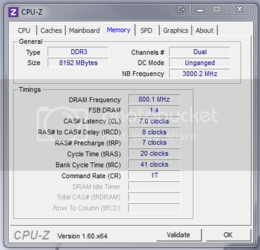- Joined
- Jul 12, 2007
Hey fellas!
I built my new system last Sunday and it's great!
Currently, pretty much everything is enjoyably better in almost every way even though I already had the SSD on my old system, I am not exactly sure which components were most responsible for the improvement but I got a noticeable bump in performance and I like it.
WEI went from 5.9/5.9/4.3/5.1/7.8 to 7.4/7.4/4.7/5.5/7.9. Overall not quite impressive compared to a gaming rig but, other than the final score, the sub-differences are fairly significant. I wonder if I can increase the 7.4s.
CrystalDiskMark scores however is lower on 4K QD32 yet higher on SEQ, 512k, 4k. Is this normal?
Anyway, it could still be faster! To put the icing on the cake, I wish to get a bit of extra juice from this baby if this is ok. I'm fairly new to OC'ing even though I've done a couple of basic OC'ing back in the Pentium II / Celeron days. Nowadays there's a lot more involved though and I'm wondering if I can get some guidance here. I've read some guides and I have questions and info along with it, which will be divided in 3 parts:
PART 1 is PREPARATION
PART 2 is FINDING & TESTING LIMITS
PART 3 is OVERCLOCKING & TESTING
My post will be lengthy because I know how you experts like to have a lot of information to work with and answering questions you probably already know from your experience. Not all questions however need to have immediate sequential answers. But I ask that they be organized in descending order if possible.
Aside from that, I'm making the rounds on other forums so you may respond with what you can as soon as possible at your convenience.
I will start with the first two questions because I think these answers will determine if I should continue on with the rest of my Q's. Then, if it's ok, I'll expand the OT.
Thank you in advance.
-----------------------------------------------------------------------
PART 1: PREPARATION
Question 1 - Is it safe to continue running two extra cores using what I've got for light to moderate overclocking?
I begin with (A) my hardware and (B) my goal.
Question 2 - To even further cool the VRM heatsinks, what fans would you recommend?
I'm looking at these if they could do the job:
Adjustable, Bendable Portable USB PC Laptop Notebook Cooler Cooling Fan
Arctic Breeze Mobile Portable USB Fan
They're very short so I would need it longer to reach around from outside the rear USB ports and into the case through the pci slots.
EDIT: Upon closer inspection I'm already getting proper airflow to VRM, as well as RAM and NB/SB chips. My bad.

EDIT: Just added a Radeon 5450, and two Antec SpotCool's to cool RAM and NB chip.
The remaining questions continue here...
I built my new system last Sunday and it's great!

Currently, pretty much everything is enjoyably better in almost every way even though I already had the SSD on my old system, I am not exactly sure which components were most responsible for the improvement but I got a noticeable bump in performance and I like it.
WEI went from 5.9/5.9/4.3/5.1/7.8 to 7.4/7.4/4.7/5.5/7.9. Overall not quite impressive compared to a gaming rig but, other than the final score, the sub-differences are fairly significant. I wonder if I can increase the 7.4s.
CrystalDiskMark scores however is lower on 4K QD32 yet higher on SEQ, 512k, 4k. Is this normal?
Anyway, it could still be faster! To put the icing on the cake, I wish to get a bit of extra juice from this baby if this is ok. I'm fairly new to OC'ing even though I've done a couple of basic OC'ing back in the Pentium II / Celeron days. Nowadays there's a lot more involved though and I'm wondering if I can get some guidance here. I've read some guides and I have questions and info along with it, which will be divided in 3 parts:
PART 1 is PREPARATION
PART 2 is FINDING & TESTING LIMITS
PART 3 is OVERCLOCKING & TESTING
My post will be lengthy because I know how you experts like to have a lot of information to work with and answering questions you probably already know from your experience. Not all questions however need to have immediate sequential answers. But I ask that they be organized in descending order if possible.
Aside from that, I'm making the rounds on other forums so you may respond with what you can as soon as possible at your convenience.
I will start with the first two questions because I think these answers will determine if I should continue on with the rest of my Q's. Then, if it's ok, I'll expand the OT.
Thank you in advance.
-----------------------------------------------------------------------
PART 1: PREPARATION
Question 1 - Is it safe to continue running two extra cores using what I've got for light to moderate overclocking?
I begin with (A) my hardware and (B) my goal.
(A) Hardware.
- CPU - AMD Phenom II X4 960T (unlocked to 6 cores)
- Heatsink - Cooler Master Hyper 212 EVO (with two Blademasters in push/pull)
- Motherboard - ASUS M5A88-V EVO, Has heatsink on mosfets. Supposedly 8 + 1 Phase count (VRMs), but not sure if this is accurate or even good enough.
- Power Supply - Antec NEO ECO 620C 620W Continuous Power ATX12V v2.3 / EPS12V 80 PLUS Certified Active PFC
- Case - Antec 300 Illusion (w/ 2 front intake fans, 1 rear exhaust, 1 above and 1 fan on the side)
- Memory - G.SKILL Ripjaws X Series 8GB DDR3 1600 9-9-9-24 1.5V F3-12800CL9D-8GBXL
- Thermal Paste - Prolimatech PK-1
(B) Goal - A stable 24/7 OC configuration, no ground breaking records or interest in extreme benchmarking scores. I'm not sure exactly what my final OC config could be but here are hypothetical numbers. I am fine with lowering this to achieve my goal on my current setup.
- CPU (6 cores or how many good stable cores I end up with) = 4000MHz @ 1.400 vCore
- MULTI = 16.0x
- NB = 3000MHz CPU/NB @ 1.300 V
- RAM = 1666MHz @ 1.55 V
- FSB = 250 @ NB = 1.20 V
- HT = 2000MHz
Question 2 - To even further cool the VRM heatsinks, what fans would you recommend?
I'm looking at these if they could do the job:
Adjustable, Bendable Portable USB PC Laptop Notebook Cooler Cooling Fan
Arctic Breeze Mobile Portable USB Fan
They're very short so I would need it longer to reach around from outside the rear USB ports and into the case through the pci slots.
EDIT: Upon closer inspection I'm already getting proper airflow to VRM, as well as RAM and NB/SB chips. My bad.
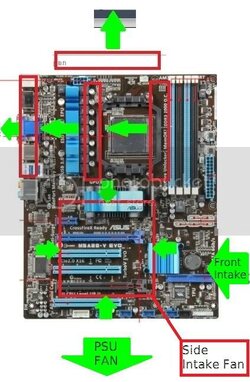
EDIT: Just added a Radeon 5450, and two Antec SpotCool's to cool RAM and NB chip.
The remaining questions continue here...
Last edited: