Hey guys,
I have no overclocking knowledge whatsoever, so thats why Im here.
Before I start let me list my computer parts
Intel Core 2 Quad Q8300
ASUS P5G41T-M LX Intel G41 microATX Motherboard - Intel 775 Socket
(http://www.pcworld.co.uk/gbuk/asus-...otherboard-intel-775-socket-07908138-pdt.html)
Corsair CMX8GX3M2A1333C9 XMS3 8GB Two Memory Module Kit
(http://www.amazon.co.uk/gp/product/B003N8GVUY/ref=oh_details_o01_s00_i00)
Corsair CMPSU-600CXV2UK Builder Series 600W Power Supply
(http://www.amazon.co.uk/gp/product/B0050AFU46/ref=oh_details_o00_s00_i00)
XFX Radeon HD 6870 1024MB GDDR5
Now I lagg (possibly bottlenecking?) and crash into my desktop when I try to play games, I use the HMDI cable from the grapics card to my screen and I need to overclock my CPU as I dont want to spend anymore money buying another mobo and cpu.
What would I need to do?
I would spend some money on a aftermarket cooler as I still use the stock one
Here are some CPUZ stats of my cpu

I have no overclocking knowledge whatsoever, so thats why Im here.
Before I start let me list my computer parts
Intel Core 2 Quad Q8300
ASUS P5G41T-M LX Intel G41 microATX Motherboard - Intel 775 Socket
(http://www.pcworld.co.uk/gbuk/asus-...otherboard-intel-775-socket-07908138-pdt.html)
Corsair CMX8GX3M2A1333C9 XMS3 8GB Two Memory Module Kit
(http://www.amazon.co.uk/gp/product/B003N8GVUY/ref=oh_details_o01_s00_i00)
Corsair CMPSU-600CXV2UK Builder Series 600W Power Supply
(http://www.amazon.co.uk/gp/product/B0050AFU46/ref=oh_details_o00_s00_i00)
XFX Radeon HD 6870 1024MB GDDR5
Now I lagg (possibly bottlenecking?) and crash into my desktop when I try to play games, I use the HMDI cable from the grapics card to my screen and I need to overclock my CPU as I dont want to spend anymore money buying another mobo and cpu.
What would I need to do?
I would spend some money on a aftermarket cooler as I still use the stock one
Here are some CPUZ stats of my cpu
Last edited:
 to the forums.
to the forums.