- Joined
- Oct 13, 2010
- Location
- Hawaii, Kauai
- Thread Starter
- #61
I ran aida64 for 11 mins until this pomp out. What is that? Does it mean OC fail? Please help.
Edit:
While I was browsing the web I got blue screen. I reset the cmos, left everything back on auto, except I set extreme memory profile to 1 then cpu to 4.2ghz. I hope thats okay for now.
Edit:
While I was browsing the web I got blue screen. I reset the cmos, left everything back on auto, except I set extreme memory profile to 1 then cpu to 4.2ghz. I hope thats okay for now.
Last edited:
 )?
)?