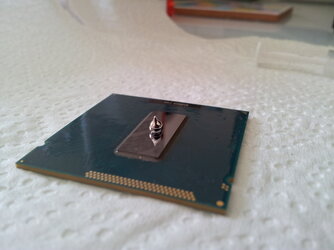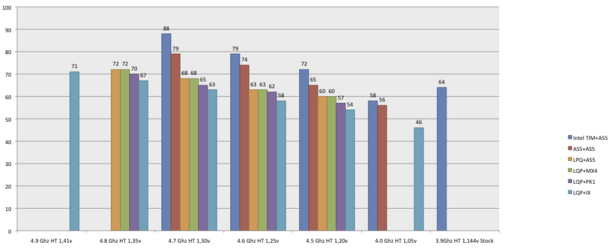I would disagree with the upping volts and multi going away, our mobos must have very different implementations.
I am prime 12+ hrs, linx (newest) max mem stable at 4.7 with 1.31vcore, and max temps 85C linx. And zero idle bsods or whea errors. According to fluke reading vcore, I need 1.305 vcore but I run 1 notch above stable testing, ie 1.311v. I can use LLC on turbo or high and adjust vcore accordingly but as long as vcore remains 1.305 or above, Im stable. That overclock was easy and straightforward and temps are fine. And power savings would save me $2 per year with my use (for that 20W several hrs per day), and I dont use them. Sleep mode on other hand saves me over 300W, that I use.
Now look at dynamic vcore (first without power savings). If I set vcore to normal 1.16 on mine and add .140 vcore dynamic, and boot at 35 multi I get 1.16 vcore. At 40 multi gives me 1.26 vcore, and at 47 multi gives me 1.39 vcore. Basically it overvolts, like auto overclocking with higher multi. Now I add power savings, and it overvolts at load, and I get idle bsods because it undervolts at idle/low load. I have played around and got it semistable, but at cost of still higher vcore than necessary at full load, or idle bsods when lowering vcore so load appropriate. There are multiple posts with idle bsod issues from people using power saving and dynamic vid, where mhz scales up faster than vcore.
I could probably get it stable manipulating LLC, some of power features turned off, etc but would take weeks to test for idle bsods, and what a colossal waste of time, especially when it is easy, straightforward, and better temps on mine, to up multi and vcore.
As an aside, I can run prime/linx all day with dynamic vcore + power savings, since load is always high enough (even linx) to maintain high enough vcore....but idle bsods then have to be tested and adjustments made.
Some people prefer dynamic, Im not a fan yet.