-
Welcome to Overclockers Forums! Join us to reply in threads, receive reduced ads, and to customize your site experience!
You are using an out of date browser. It may not display this or other websites correctly.
You should upgrade or use an alternative browser.
You should upgrade or use an alternative browser.
OC on my new 980 BE
- Thread starter madman7
- Start date
storm-chaser
Disabled
- Joined
- Sep 2, 2011
- Location
- Upstate NY
The fan has 4 pin fan wire. I got about 2.5 hrs om Prime95 with no problems so I shut it down. I'll leave the memory at 1333 since it doesn't add to the performance. The temps stayed around 50-52C. Mostly running around 50-51C. Should I try 4.1Ghz and maybe change the CPUNB Freq to 2600 or just try 4.1Ghz? Maybe I'm at the limit? Your thoughts would be much appreciated. BTW, thanks for all the help so far.
Good overclock. go for 3000mhz nb!!! you will really notice the performance increase. (if its stable, of course)
storm-chaser
Disabled
- Joined
- Sep 2, 2011
- Location
- Upstate NY
3000 mhz nb will slow down your computer, the sweet spot is 2400-2600
You are getting confused with HT and NB. The higher the NB, the lower the memory latency and the higher the throughput. Do you want to see some benchmarks to prove it?
- Joined
- Apr 13, 2012
- Location
- South East Ohio
- Thread Starter
- #66
Good overclock. go for 3000mhz nb!!! you will really notice the performance increase. (if its stable, of course)
Your suggesting increase the CPUNB Freq. to 3000? I'm at 2400 now. I'd like some info. showing what the increase can do also.
storm-chaser
Disabled
- Joined
- Sep 2, 2011
- Location
- Upstate NY
LOL "synthetic" benchmarksNot much, probably, except on synthetic benchmarks maybe.
I've compiled mememy benchmarks using AIDA64 and Sandra. Both reveal that higher nb speeds result in higher memory throughput and lower latency, as depicted below. Sorry if you cant get your nb stable at 3000mhz
We will start with the NB @ 3000 mhz. Memory timings are set to 7-8-7-15
Memory read using AIDA64:
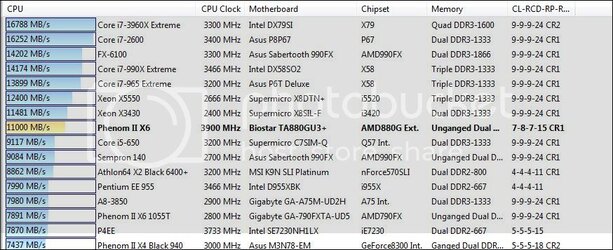
Memory write
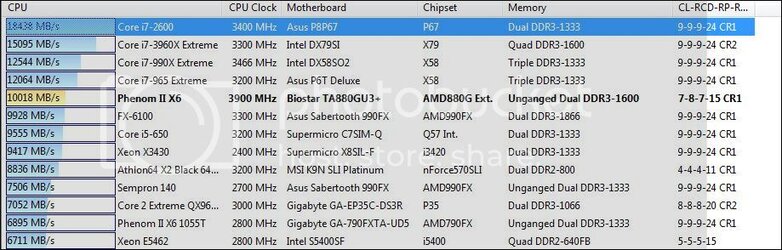
Memory copy:

Memory Latency:

Sandra Memory bandwidth benchmark (3000mhz nb):

Now, we will run the same tests with the same memory timings, only difference is the NB is running @ 2400mhz, you be the judge:
Memory Read:

Memory write:
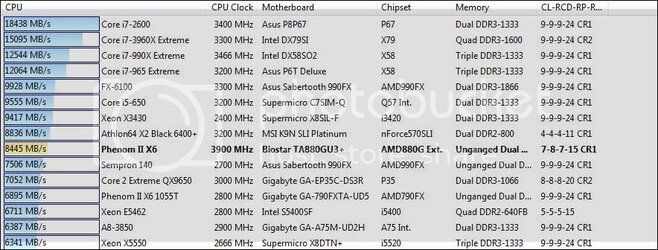
Memory Copy:
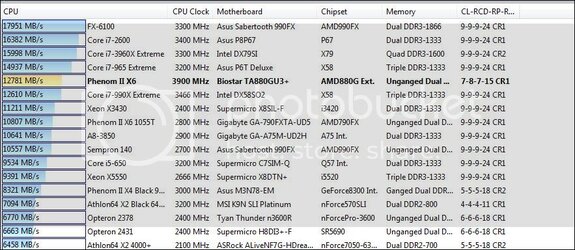
Memory Latency:
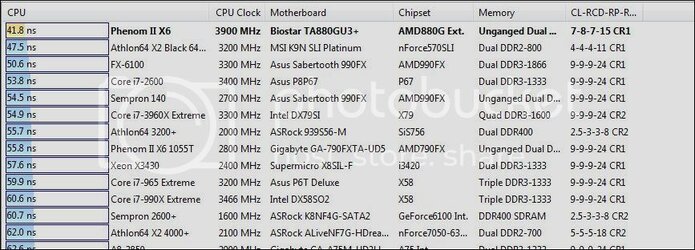
Sandra:

So, can you explain the differences here? Why I am I getting a good 1GB/sec more throughput? According to you there were no benifits from running the NB any higher than 2400-2600mhz. Please explain.
I think I'll let the benchmarks do the talking

- Joined
- Apr 13, 2012
- Location
- South East Ohio
- Thread Starter
- #69
To run at 3000 won't the CPUNB voltage have to be increased? You must have some fast memory. My timings aren't that low. Mine are 9-9-9-24. Wouldn't faster memory benefit from the higher CPUNB freq. increase more than slower memory?
storm-chaser
Disabled
- Joined
- Sep 2, 2011
- Location
- Upstate NY
CPU_NB voltage should be a good 1.400-1.4400v. I cant max out the multi any higher. its hit and miss above that speed.at that point raised the bus speed to get more memory throughput. Had it running at 3121mhz mem latency was 35.0 ns
Perhaps, a little. But this would still be worth your while, if you can get it thereYou must have some fast memory. My timings aren't that low. Mine are 9-9-9-24. Wouldn't faster memory benefit from the higher CPUNB freq. increase more than slower memory?
no hes right. your benifitting because your ram is way faster. if your ram is slower like ours we would actually lose or not gain any speed by clocking the NB any faster. but your right benchmarks are proof. ill show you mine when I get home, I only run a 9 timing at 1333 mhz so when I go above 2600 I don't get any increase. but thanks storm chaser for showing your results like I said I'm always willing to learn more 
- Joined
- Apr 13, 2012
- Location
- South East Ohio
- Thread Starter
- #72
My thoughts are that going much higher may not work for my memory. When I was trying to get the sweet OC speed, I ran 4.0Ghz stable and then just for giggles I raised the CPUNB Freq. to 2600 and Prime95 crashed on one of the workers. I went back to 2400 and it was stable. At my present 4.1 and 2400, it's stable. I have also read that the CPUNB voltage should never go above 1.35v. Your thoughts. BTW, some of this info is from Dolk's OC guide.
storm-chaser
Disabled
- Joined
- Sep 2, 2011
- Location
- Upstate NY
no hes right. your benifitting because your ram is way faster. if your ram is slower like ours we would actually lose or not gain any speed by clocking the NB any faster. but your right benchmarks are proof. ill show you mine when I get home, I only run a 9 timing at 1333 mhz so when I go above 2600 I don't get any increase. but thanks storm chaser for showing your results like I said I'm always willing to learn more
once again we have the "may not see real life gains" heckle, but again you are incorrect trents. a 2GB/s increase in memory throughput will result in real life gains and 4ns decrease in response time will result in overall faster system timings, no matter how you want to cut this, the higher the NB, the faster your system will be. Trust me I can tell the difference between 2400 mhz nb and 3121mhz nb. If you read about how the NB interfaces with other systems on the MB you will realize this will make A REAL world difference. Just saying.
Since the NB CLOCK speed is what we are dealing with here, it wont descriminate between memory speed, IE OVERALL ANY SYSTEM will see positive gains with a higher NB speed, in benchmarks and in reaction time as well as overall system speed. This is fact. There is no "sweet" spot to the NB except when the system becomes unreliable. In this case I am able to get a stable 3000mhz. The higher this # the better. I can run all these tests again at 1333 with your timings and prove this all over again with the same set of benchmarks, but I dont want to waste my time. Read up on the AMD architecture and you'll realize the NB as a key component in performance and overall system throughput. This isnt like an HT link where 2200 is about the limit. This is direct system improvement, the key is getting it stable at the highest possible speed.
storm-chaser
Disabled
- Joined
- Sep 2, 2011
- Location
- Upstate NY
no hes right. your benifitting because your ram is way faster. if your ram is slower like ours we would actually lose or not gain any speed by clocking the NB any faster. but your right benchmarks are proof. ill show you mine when I get home, I only run a 9 timing at 1333 mhz so when I go above 2600 I don't get any increase. but thanks storm chaser for showing your results like I said I'm always willing to learn more
And my ram is not "way faster" it just has tighter timings. It is not simply because of my timings. Increasing the NB speed will increase throughput, so your system will see real world benifits, trust me.
- Joined
- Apr 13, 2012
- Location
- South East Ohio
- Thread Starter
- #76
Just wanted to let everyone involved that my system has been running great so far. I have played a few taxing games and stable so far!!
Similar threads
- Replies
- 6
- Views
- 957