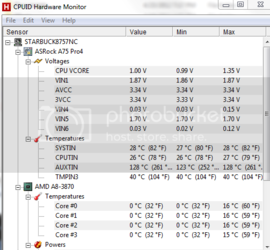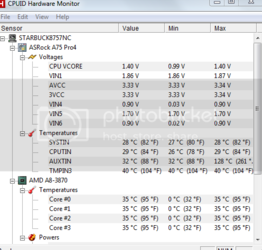- Joined
- Jan 9, 2005
hey, i just built a new rig for my brother to do some light gaming on, and now that its built i was looking into doing some light overclocking on it, see if i could get it a slight performance boost in a few games he is going to play on it(mainly guildwars 2).
the rig is the A8-3870k processor, in a gigabyte A75-UD4H, with a Corsair A70 cooling it.
most of the temp monitoring software doesnt come up with any numbers for temps, but HWMonitor is one of the ones that does, but the idle numbers seem screwed (normally idling at around 0-8C, with cool n quiet turned on), so im wondering if the load temps are also way off, at the stock clock, prime95 gets me load temps of around 28-32C, and the mobo is set at auto voltages for now, and under load, im seeing 1.41 vcore, at idle it jumps down to 1.02 vcore
does that seem right?
and its been a while since i've used an AMD rig, what should i be looking at for a safe temperature range, and safe vcore range?
the rig is the A8-3870k processor, in a gigabyte A75-UD4H, with a Corsair A70 cooling it.
most of the temp monitoring software doesnt come up with any numbers for temps, but HWMonitor is one of the ones that does, but the idle numbers seem screwed (normally idling at around 0-8C, with cool n quiet turned on), so im wondering if the load temps are also way off, at the stock clock, prime95 gets me load temps of around 28-32C, and the mobo is set at auto voltages for now, and under load, im seeing 1.41 vcore, at idle it jumps down to 1.02 vcore
does that seem right?
and its been a while since i've used an AMD rig, what should i be looking at for a safe temperature range, and safe vcore range?