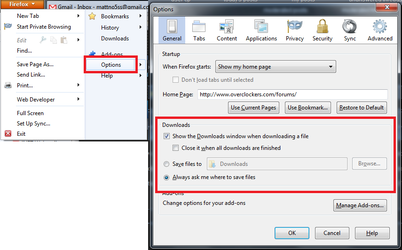- Joined
- Oct 27, 2008
Win XP Pro
In Firefox12, the current latest version, how does one specify where downloads go? And why do they not always go where specified?
Under Tools/Options/General Tab/Downloads, I have checked Save files to <u>Downloads</u> , a subdirectory of my My Documents folder.
However, an application I just downloaded from Western Digital, went to C:\Documents and Settings\'My Name'\Local Settings\Temp, making the file hard for me to find.
In Firefox12, the current latest version, how does one specify where downloads go? And why do they not always go where specified?
Under Tools/Options/General Tab/Downloads, I have checked Save files to <u>Downloads</u> , a subdirectory of my My Documents folder.
However, an application I just downloaded from Western Digital, went to C:\Documents and Settings\'My Name'\Local Settings\Temp, making the file hard for me to find.
Last edited: