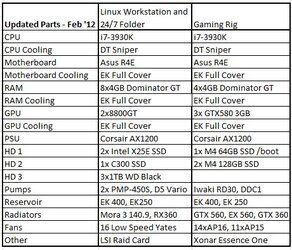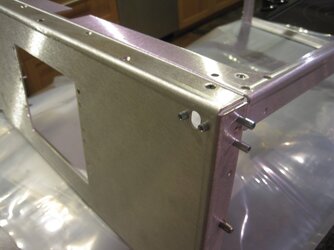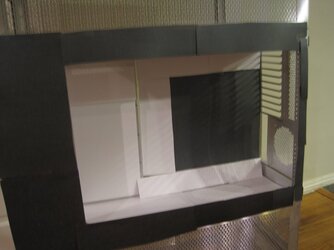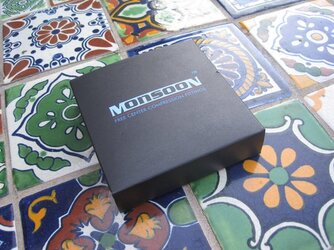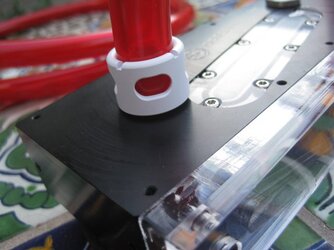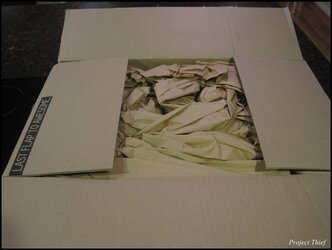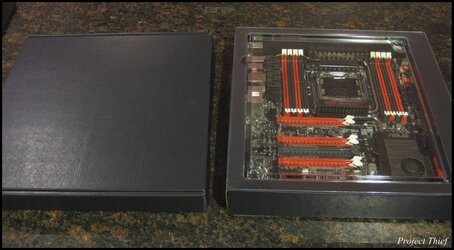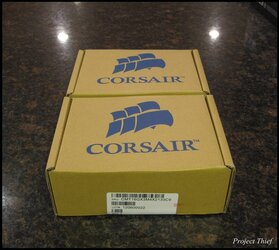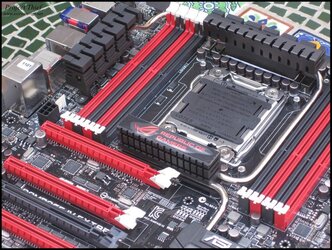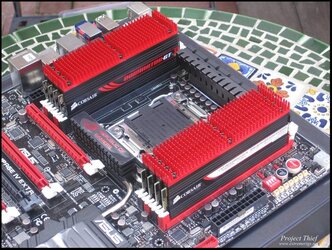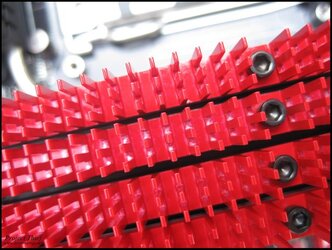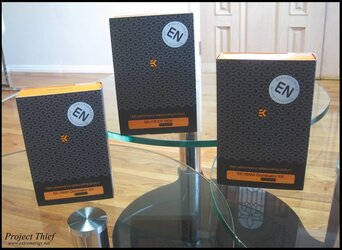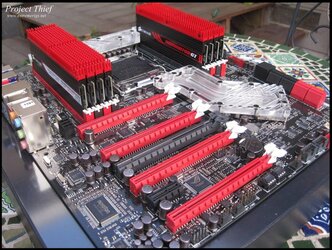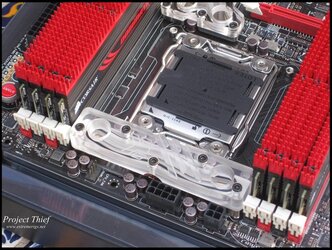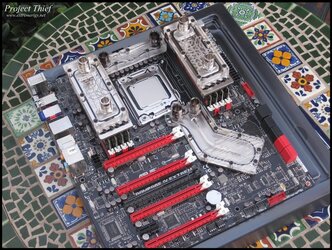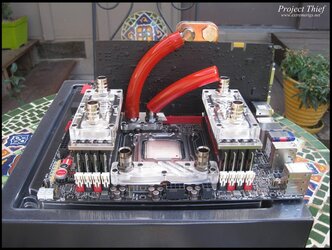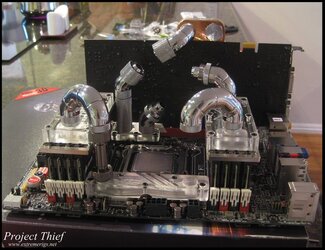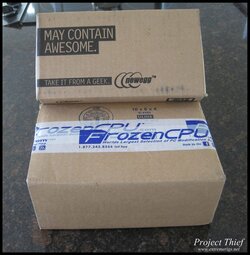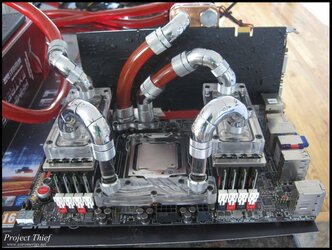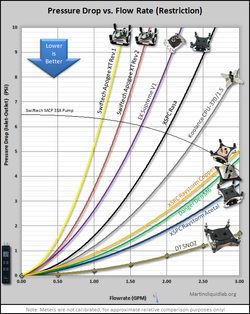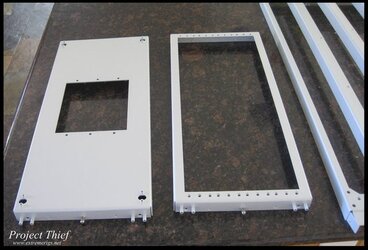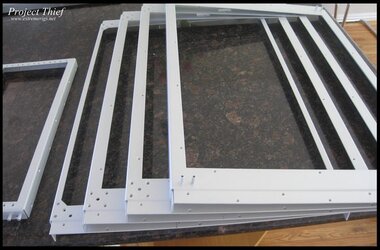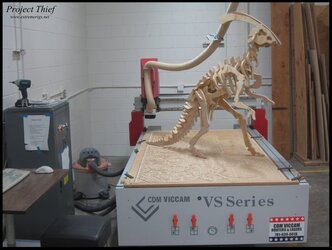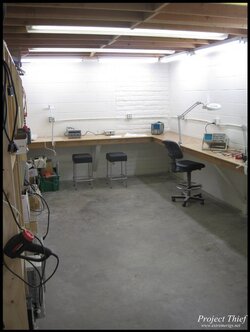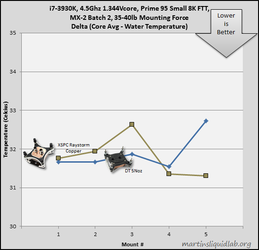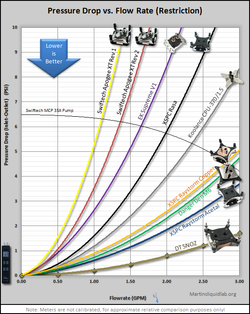Project Thief -Completed 11-2014 -2 CPUs,8 GPUs,4 Loops,6 Pumps,50 Fans, 2TB SSD
Alright LADIES AND GENTLEMAN, TROLLS, HATERS AND PEASANTS!
Project Thief is COMPLETE. Cue Drums..... Cue trumpet fanfare....

Project thief is based around the enormous, nay monstrous, CaseLabs TX10-D case, and if that wasn't enough, there's a pedestal to make it even bigger.
The build features two full size gaming computers in one case along with custom wood panelling and powder coating. The name thief comes from the this build stealing an awful lot of my disposable income. The Thief symbology is integrated through the use of Skyrim Thief's guild symbols as well as two different themes representing the duality of the thief's life. The "light" side of the case represents the Thief's role by day as an ordinary hard working member of society and features my workstation. The "dark" side of the case represent's the Thief's role by night and features my gaming rig. The ability to fit so many radiators and fans means that the fans can be turned down to be almost silent while still being able to perform at the top of their game.
The idea was really to build a no hold's barred setup with the best of the best that was not only hardcore but easy to maintain. One computer would be my linux based workstation that I use for my day to day work. The other would be my windows based entertainment/gaming battlestation.
Light side:
- Rampage IV Extreme + 4930K + 32GB Corsair Dominator GT 2133 + 2x 7990s + 1TB SSD
- Fully watercooled with 2 loops: cpu, memory, motherboard, gpus
Dark side:
- EVGA X79 Dark + 4820K + 16GB Corsair Dominator GT 2133 + 4xR9-290s + 1TB SSD
- Fully watercooled with 2 loops: cpu, memory, motherboard, gpus
Final Pics here

Alright LADIES AND GENTLEMAN, TROLLS, HATERS AND PEASANTS!
Project Thief is COMPLETE. Cue Drums..... Cue trumpet fanfare....

Project thief is based around the enormous, nay monstrous, CaseLabs TX10-D case, and if that wasn't enough, there's a pedestal to make it even bigger.
The build features two full size gaming computers in one case along with custom wood panelling and powder coating. The name thief comes from the this build stealing an awful lot of my disposable income. The Thief symbology is integrated through the use of Skyrim Thief's guild symbols as well as two different themes representing the duality of the thief's life. The "light" side of the case represents the Thief's role by day as an ordinary hard working member of society and features my workstation. The "dark" side of the case represent's the Thief's role by night and features my gaming rig. The ability to fit so many radiators and fans means that the fans can be turned down to be almost silent while still being able to perform at the top of their game.
The idea was really to build a no hold's barred setup with the best of the best that was not only hardcore but easy to maintain. One computer would be my linux based workstation that I use for my day to day work. The other would be my windows based entertainment/gaming battlestation.
Light side:
- Rampage IV Extreme + 4930K + 32GB Corsair Dominator GT 2133 + 2x 7990s + 1TB SSD
- Fully watercooled with 2 loops: cpu, memory, motherboard, gpus
Dark side:
- EVGA X79 Dark + 4820K + 16GB Corsair Dominator GT 2133 + 4xR9-290s + 1TB SSD
- Fully watercooled with 2 loops: cpu, memory, motherboard, gpus
Final Pics here

Last edited: