In my country all shops closed at sunday, i will run tomorrow to a computer shop, kind of a emercency run because its like strangling me when i have no proper working KB, thats why i fail to answer. Occasionally i succeed to answer when the KB is working for a few min after a coold start, which sounds fun but its how the cookie crumbles... making my work nearly impossible. Next time i buy several KB at once, so i never have that issue again.
Might just be me that's confused, but what does KB stand for?
Regarding heatsink, its about equal to stock cooling because the outer surface isnt the only stuff which counts. Quality of the pipes and alignment of material is just as important and i never had any problems at all. IB is the first CPU causing problems. The CPUs in the past didnt nearly reach any critical conditions, not even at 5% OC. Although the 6 core got a improved sink (made for 130W).
Most of us here are aware that the heatpipe design will make that smaller cooler about equal to a stock cooler. However, many of us also recommend to not overclock on the stock cooler, especially a hotter running CPU like Ivy Bridge. With a stock cooler or similar, the temperatures you are seeing aren't very surprising, and the difference when you OCed it isn't surprising either if the CPU is automatically increasing it's voltage as well.
Cooling running CPUs, like Sandy Bridge, could be overclocked a good amount on the stock cooler with no temperature issues.
The reason that they're so hot is that the IHS on Ivy Bridge CPUs is MUCH worse at transferring heat than most CPUs. This is because there is TIM between the IHS rather than solder. Point being that few CPUs run as hot as Ivy Bridge does, so while a very cooling running Sandy Bridge CPU might be fine in a SFF system, a Ivy Bridge is not.
The other thing which is important is the dissipation, i already explained multiple times. When the CPU does not transfer the heat to the HS, then a bigger HS is indeed more effective but its scaling in efficiency is bad and when a small HS is not being heated up, the issue is somewhere between the die and the HS, and not necessarely the HS itself. A HS have to heat up, and in term the HS is not heating up, either its connection is bad, or the heat is not being dissipated. So, even a increase in fan speed would not improve matters because its simply not dissipated to the other side of the HS (which is critical). So i know exactly what people are talking about, but im still gladful for every comment, useful or useless, at least they did contribute.
Most people are aware of this, there's an easy way to tell which one is the problem. Open up the computer and feel the heatsink while it's operating. If the heatsink is warm or hot to touch, then it's doing it's job and airflow is the problem. If it's cold, something else is the issue.
In fact i had a lot of people loling at me for using "small" systems or solutions, but when they finally saw my results, they kinda was surprised when they saw the results. I was using 6 cores already into similiar systems, who stayed green in temperature (under Prime95 load). So i know can work and what not... im not a greenhorn.
Many of us here (including myself) are big fans of SFF systems. Several top cooling companies, such as Scythe, Noctua, and others, make extremely high performing heatsinks that will fit in SFF systems. Miahallen, a member here and one of the top overclockers in the world, also has a few projects where he made some extremely powerful and overclocked SFF systems with some modded AIO liquid coolers. You can read about one of them
here.
I think the only reason that some people here may have not taken you seriously is that there just wasn't enough information in the original post to know exactly how you tested and the methodology of your experiment. Also, the conclusion you came to was something that many of us already found out, along with the reason why, when
this article came out almost a month ago.