Disclaimer: I am not a pro overclocker, but my CPU reached around 100Degrees, And GPU 90 Degrees Celsius, so I decided to act!
Hello,
I am sharing the info here because I found out a lot of stuff that I wanted to know before my own installation but couldn't find - So I am sharing for others.
Setup:
H55M-S2H Gigabyte motherboard
Core i5 750
2 X 4GB Ripjaws F3-17000CL9-4GBXM - G.Skill
EVGA - GTX 590 Classified
Thermaltake V9 Gaming case
Chieftech 750W PSU - Modular
So, Why is this interesting.
1. I am able to run the Dims at 1860Mhz after full night, stable.
2. CPU is at 3.2GHz stock voltage before turbo boost.
3. Everything fits inside the case
4. The motherboard is loaded and there is 0 space left to move, but everything works!
What changed?
1. I change the memory last week to the ripjaws, then my Arctic Freezer 7 wouldn't fit anymore.
2. So I got the NH-D14, Fits perfect, but block the upper PCI-E slot, luckily there are two of them.
3. The PSU holds everything nicely.
Temps:
1. CPU - Idle = 35-39~ depending which core. (Celsius)
2. CPU - Load with Prime95x64 = 60-65 depending which core.
3. GPU - idle around 50, load in BF3 or benchmark apps, 80 Max after 3 hours.
4. Ambient temp is around 25
5. Also in the case - HDD, SSD, CDROM.
Q: I had lots of open questions, will the NH-D14 fit with that specific memory?
A: Yes! there is like 0.5MM space now between the heatsink and the memory heatsink.
Q: Will PSU hold all?
A: YES!
Q: Is it quite?
A: Well, most of it. GPU can get noisy, but not terrible.
Q: Can I use NH-D14 if I use 2 X GPUs? (ATI)
A: No. the top Slot is rendered useless.
How does it look like:

Hello,
I am sharing the info here because I found out a lot of stuff that I wanted to know before my own installation but couldn't find - So I am sharing for others.
Setup:
H55M-S2H Gigabyte motherboard
Core i5 750
2 X 4GB Ripjaws F3-17000CL9-4GBXM - G.Skill
EVGA - GTX 590 Classified
Thermaltake V9 Gaming case
Chieftech 750W PSU - Modular
So, Why is this interesting.
1. I am able to run the Dims at 1860Mhz after full night, stable.
2. CPU is at 3.2GHz stock voltage before turbo boost.
3. Everything fits inside the case
4. The motherboard is loaded and there is 0 space left to move, but everything works!
What changed?
1. I change the memory last week to the ripjaws, then my Arctic Freezer 7 wouldn't fit anymore.
2. So I got the NH-D14, Fits perfect, but block the upper PCI-E slot, luckily there are two of them.
3. The PSU holds everything nicely.
Temps:
1. CPU - Idle = 35-39~ depending which core. (Celsius)
2. CPU - Load with Prime95x64 = 60-65 depending which core.
3. GPU - idle around 50, load in BF3 or benchmark apps, 80 Max after 3 hours.
4. Ambient temp is around 25
5. Also in the case - HDD, SSD, CDROM.
Q: I had lots of open questions, will the NH-D14 fit with that specific memory?
A: Yes! there is like 0.5MM space now between the heatsink and the memory heatsink.
Q: Will PSU hold all?
A: YES!
Q: Is it quite?
A: Well, most of it. GPU can get noisy, but not terrible.
Q: Can I use NH-D14 if I use 2 X GPUs? (ATI)
A: No. the top Slot is rendered useless.
How does it look like: