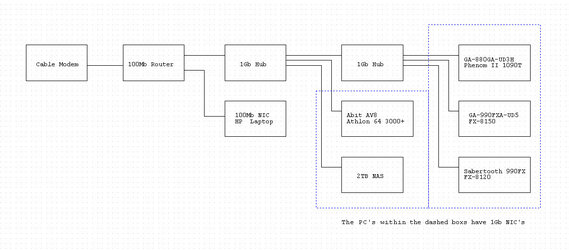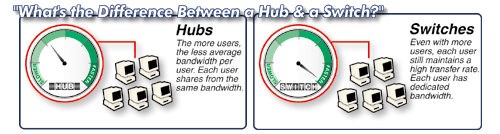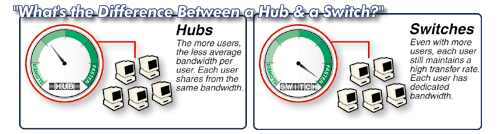Hi
Younglin,
I'll be the first to admit my networking skills are a little weak...

That being said, I have a C5F with a wireless NIC (Linksys WMP600N Dual Band) and I had some speed problems when I first installed it too...
You seem like you have a pretty good handle on hardware so I'm not sure how much these suggestions will help, but here goes.

Make sure you turn off the onboard NIC in Bios when using the wireless card to avoid any potential conflicts.
Download/Install the newest drivers from your card manufacturers website.
I finally solved my problems by D'ling an app from "Ralink Technology".
I've looked and I can't find it again (it's been awhile), but I'm pretty sure I got it from following a Cisco link...
I know this isn't much help, but you seem to be having problems so I thought I'd offer what I could.

If your seriously considering a new router I've been VERY happy with the Cisco 4200 Dual Band, it's a little pricey but you get what you pay for.

I run my main rig @ 5Ghz and my Server and HTPC @ 2.4Ghz, the speeds are very respectable for wireless...