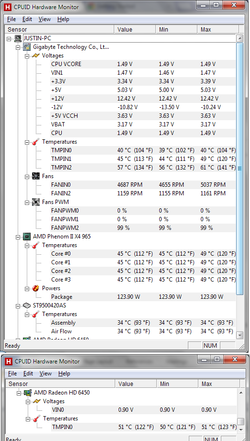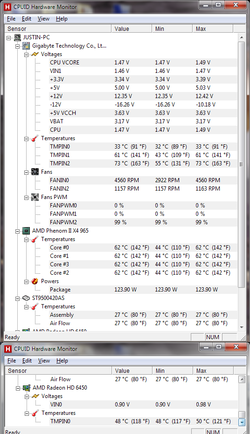- Joined
- Aug 29, 2012
- Location
- Colorado
I'm new to building and need to make sure my temps are O.K. I have a screen shot attached I took using the CPUID HWMonitor App. Please let me know if there is anything I need to do extra. I also do not understand where some of sensors are (i.e. mother board sensors, ST9500420AS?). Please try not to be too technical with your words as like I said I am new. Thank you everyone for your help.