- Joined
- Jul 30, 2009
Hello everyone. Been a bencher here for a while now, thought I could help out a little with my new rig. I know absolutely nothing about folding, that being said, I need some help.
I'd like this machine to fold when I leave work for the day until the next morning and all weekend long. I'm using it during the day, so I can't during the day. Here is my first question. Is there a way to set up a schedule for it, or is it just up to me to start it up when I leave?
Second question, I'm running this i7-3930k at 4.5ghz and I also have 2- 7970's. Are those being used as well? Can they?
Third question, do I need to do anything other that starting up the client? Tweaks for multiple video cards? Settings for 6 core 12 threads?
Thanks for your help with these questions. I will see what else I can get running here soon.

I'd like this machine to fold when I leave work for the day until the next morning and all weekend long. I'm using it during the day, so I can't during the day. Here is my first question. Is there a way to set up a schedule for it, or is it just up to me to start it up when I leave?
Second question, I'm running this i7-3930k at 4.5ghz and I also have 2- 7970's. Are those being used as well? Can they?
Third question, do I need to do anything other that starting up the client? Tweaks for multiple video cards? Settings for 6 core 12 threads?
Thanks for your help with these questions. I will see what else I can get running here soon.
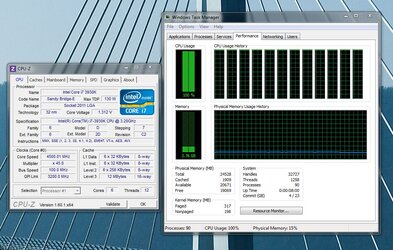
 to the Team GoD_tattoo
to the Team GoD_tattoo 
 Haven't folded on one in awhile.
Haven't folded on one in awhile.