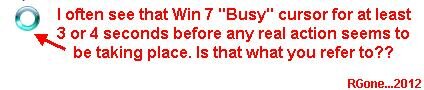- Joined
- Feb 20, 2012
- Location
- Wisconsin, USA
RESOLVED: FX-4100 Stuttering Issues
Alright, so I've had this system for about 6 months now, and I've been noticing more and more that when I'm installing a program, my sound and computer will freeze for about 3 or 4 seconds and then everything will resume like normal.
Is there a reason that my computer does this?
Computer specs in sig.
RESOLVED:
Fixed unstable ram timings, put hard drive in ahci, and done!
Alright, so I've had this system for about 6 months now, and I've been noticing more and more that when I'm installing a program, my sound and computer will freeze for about 3 or 4 seconds and then everything will resume like normal.
Is there a reason that my computer does this?
Computer specs in sig.
RESOLVED:
Fixed unstable ram timings, put hard drive in ahci, and done!
Last edited: