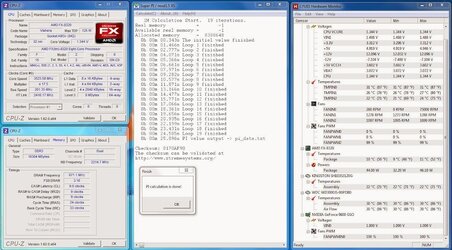Well, I finally got around to putting my new rig together and I thought I'd share for those who enjoy watching computers being built.
Parts list:
Motherboard: Gigabyte GA-970A-UD3 Rev. 1.2
CPU: AMD FX-8320
RAM: 16GB G.Skill Ripjaws X DDR3 1600 (2x8GB)
PSU: NZXT Hale82 750w (overkill, I know)
GPU: XFX 9600GSO (only temporary)
SSD: Kingston HyperX 3K 120GB
HDD: Western Digital Caviar SE 300GB
Case: Cooler Master RC-690 II Advanced
Cooler: Cooler Master Hyper 212 plus (2 fans push/pull)
Here are all the components minus the HP DVD-RW and WD Caviar I pulled from an older build.

External boot test. I also had to flash my motherboard to the latest bios for Vishera support. I know it's ballsy to do an external test on a carpet floor. Went without a hitch, though. I just kept discharging whatever static I may have had every time I touched something.

External test was great and everything seemed to be working fine so I got the motherboard/cpu//ram/heatsink/psu installed.

This shot shows the second fan that I installed on the top of the case (120mm) and the second fan that I installed on the heatsink (also 120mm).

Installed the GPU.

Back side of the case with some cable management going on.

Finished product.

This is easily the cleanest looking PC I've built as far as cable management goes. It's super tricky trying to pack away all the extra cables on the back. At some point I would like to get some more blue LED fans and possibly a blue 24-pin Bitfenix cable extension to make it look nicer.
I will come back tomorrow with some updates and hopefully some overclocking results. I'm still trying to figure out which values are which in HWMonitor. I can't figure out which reading is for the CPU.
Parts list:
Motherboard: Gigabyte GA-970A-UD3 Rev. 1.2
CPU: AMD FX-8320
RAM: 16GB G.Skill Ripjaws X DDR3 1600 (2x8GB)
PSU: NZXT Hale82 750w (overkill, I know)
GPU: XFX 9600GSO (only temporary)
SSD: Kingston HyperX 3K 120GB
HDD: Western Digital Caviar SE 300GB
Case: Cooler Master RC-690 II Advanced
Cooler: Cooler Master Hyper 212 plus (2 fans push/pull)
Here are all the components minus the HP DVD-RW and WD Caviar I pulled from an older build.
External boot test. I also had to flash my motherboard to the latest bios for Vishera support. I know it's ballsy to do an external test on a carpet floor. Went without a hitch, though. I just kept discharging whatever static I may have had every time I touched something.
External test was great and everything seemed to be working fine so I got the motherboard/cpu//ram/heatsink/psu installed.
This shot shows the second fan that I installed on the top of the case (120mm) and the second fan that I installed on the heatsink (also 120mm).

Installed the GPU.
Back side of the case with some cable management going on.
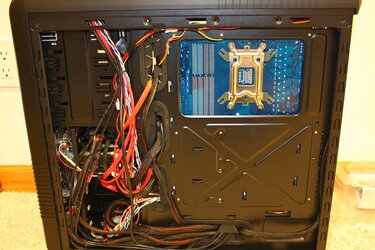
Finished product.
This is easily the cleanest looking PC I've built as far as cable management goes. It's super tricky trying to pack away all the extra cables on the back. At some point I would like to get some more blue LED fans and possibly a blue 24-pin Bitfenix cable extension to make it look nicer.
I will come back tomorrow with some updates and hopefully some overclocking results. I'm still trying to figure out which values are which in HWMonitor. I can't figure out which reading is for the CPU.
Last edited: