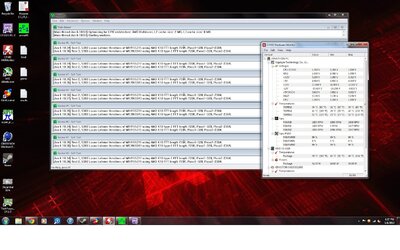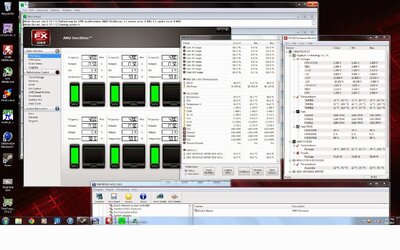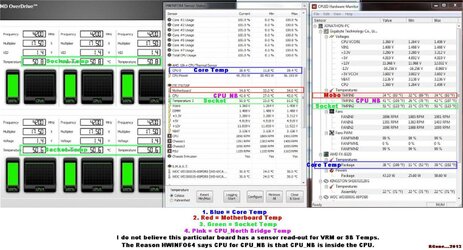I'm hoping there are some other Gigabyte GA-970A-UD3 owners on here that can help me figure this out. I've been scratching my head over the HW Monitor values for the last few weeks trying to figure out what is what. HW Monitor gives me three temperature values: TMPIN0, TMPIN1, and TMPIN2. It's pretty obvious that TMPIN0 matches the "System temperature" reading in the bios so this must correspond to some sensor on the motherboard. The TMPIN0 reading usually stays at 33C which is what I always see in the bios. The other two values have me stumped though. For the last couple of weeks I've been under the impression that TMPIN2 is the CPU temp because it seems to fluctuate the most based on CPU load. It will go anywhere from 23C to 54C based on CPU load. However, the "CPU temperature" reading in the bios stays right around 27C idle, which is a few degrees higher than the TMPIN2 value in HWM. Furthermore, the TMPIN1 value in HWM idles around 27C, which makes me think that TMPIN1 is actually the CPU temp and NOT TMPIN2 like I had previously thought. The only thing keeping me from believing that TMPIN1 is the CPU temp is that TMPIN1 maxes out at only 42C under full load at a 4.5GHz overclock. This seems very low to me considering I only have a Cooler Master Hyper 212 Plus. Is it possible that my 212 Plus is keeping my 8 core CPU at only 42C?
To sum all of that up, my questions for other GA-970A-UD3 owners are:
1) Which HWM value is actually the CPU temp? TMPIN1 or TMPIN2?
2) If TMPIN1 is the CPU temp then what is TMPIN2? Northbridge?
It makes sense to me that the Northbridge would be running hotter than the CPU, but it does NOT make sense to me that my CPU temp would max out at 42C with a measly CM Hyper 212+.
To sum all of that up, my questions for other GA-970A-UD3 owners are:
1) Which HWM value is actually the CPU temp? TMPIN1 or TMPIN2?
2) If TMPIN1 is the CPU temp then what is TMPIN2? Northbridge?
It makes sense to me that the Northbridge would be running hotter than the CPU, but it does NOT make sense to me that my CPU temp would max out at 42C with a measly CM Hyper 212+.