- Joined
- Jan 4, 2013
I've been having problems with my last two motherboards so I got a new one (RMA) a month ago. On the last motherboard a mosfet burnt through when powering on. I am thinking this might have damaged my CPU.
My current setup is
i7 860 - Scythe Mugen 2
Asus P7P55D-E
2 x Corsair Vengeance 4GB
Gigabyte GTX570 SOC
Samsung 830 256GB
Intel Postville X25-M M80GB SSD
WD 2TB / WD 200GB / WD 60GB
Corsair CX 600W
Never overclocked.
I got the new motherboard a month ago. Since about two weeks I have been getting BSOD's (0x00000124), getting worse and worse. I play a lot of Battlefield 3, but I couldn't even stay in the game for longer than 5 seconds without BSOD-ing.
I read that BSOD 0x00000124 usually means decrease/increase VTT or Vcore. I tried upping the Vcore to 1.29, which I saw helping someone else with the same sort of issue. I ran Prime95 but my PC instantly shutdown, going into thermal shutdown. I tried to bring it down gradually but still would get extreme temperatures.
Eventually I settled for 1.1V Vcore and 1.15V VTT (IMC). They were both only slightly higher than my (varying) default settings and would keep the temperature around max 80-82 when stressing. I really couldn't go much higher.
I ran Prime95 and everything stays stable. Battlefield 3 works now without BSOD-ing, but the problem is it runs really bad. It seems to skip frames, even though I have a steady 60-70fps. It jitters and feels really laggy, like rubber banding, but it's not gfx card related. It really seems the CPU influenced it. My gfx card is totally fine. Here are two examples (1080p):
My question is, is my CPU slowy dying? It should be able to get a lot higher than 1.1V without getting really hot, shouldn't it? If other people can get up to 1.3V orso. Could the previous motherboard mosfet burnout have caused the CPU to die? Or has my new (2nd hand RMA) motherboard slowly died, not being able to give proper voltages?
I am really doubting if I should get a cheap i7 replacement, a cheap motherboard replacement or get Ivey Bridge to pull me over to Haswell.
I really hope for some input. Thanks!
My current setup is
i7 860 - Scythe Mugen 2
Asus P7P55D-E
2 x Corsair Vengeance 4GB
Gigabyte GTX570 SOC
Samsung 830 256GB
Intel Postville X25-M M80GB SSD
WD 2TB / WD 200GB / WD 60GB
Corsair CX 600W
Never overclocked.
I got the new motherboard a month ago. Since about two weeks I have been getting BSOD's (0x00000124), getting worse and worse. I play a lot of Battlefield 3, but I couldn't even stay in the game for longer than 5 seconds without BSOD-ing.
I read that BSOD 0x00000124 usually means decrease/increase VTT or Vcore. I tried upping the Vcore to 1.29, which I saw helping someone else with the same sort of issue. I ran Prime95 but my PC instantly shutdown, going into thermal shutdown. I tried to bring it down gradually but still would get extreme temperatures.
Eventually I settled for 1.1V Vcore and 1.15V VTT (IMC). They were both only slightly higher than my (varying) default settings and would keep the temperature around max 80-82 when stressing. I really couldn't go much higher.
I ran Prime95 and everything stays stable. Battlefield 3 works now without BSOD-ing, but the problem is it runs really bad. It seems to skip frames, even though I have a steady 60-70fps. It jitters and feels really laggy, like rubber banding, but it's not gfx card related. It really seems the CPU influenced it. My gfx card is totally fine. Here are two examples (1080p):
My question is, is my CPU slowy dying? It should be able to get a lot higher than 1.1V without getting really hot, shouldn't it? If other people can get up to 1.3V orso. Could the previous motherboard mosfet burnout have caused the CPU to die? Or has my new (2nd hand RMA) motherboard slowly died, not being able to give proper voltages?
I am really doubting if I should get a cheap i7 replacement, a cheap motherboard replacement or get Ivey Bridge to pull me over to Haswell.
I really hope for some input. Thanks!
Last edited: