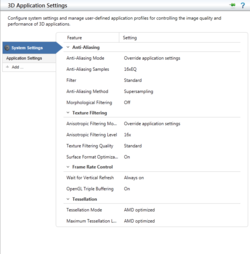- Joined
- Jan 4, 2011
- Location
- Miami, FL
Hello Guys,
I’m trying to get some help here. As some may know, this is my first time in the red team and not very happy with this move just yet.
I got 2 x Gigabyte 7970 3GB factory clocked at 1000/1375. The rest of the system is in my signature. I’m using catalyst drivers 13.1 and haven’t OC’d any part of the system. For the Xfire, I’m using only 1 bridge. I’ve also downloaded the profiles 12.1 CAP1. I’m playing in a 27’’ 2560x1440p.
The main issues I have are:
Fifa 13. Terrible stuttering and some random artifacts. The situation improved with the caps and tweaking the options but still, far away from the results I had with my 580s SLI.
Metro2033. Randomly, FPS will go down, not necessarily in an intense scene.
Battlefield 3. FPS stays at 60 but it looks like the system is forced, doesn’t look smooth as in the 580s SLI.
I would like to know what things can I do to improve this situation or if it’s something I have to live with. Please let me know if you need more details or screenshot of my system.
Thanks,
Ank.
I’m trying to get some help here. As some may know, this is my first time in the red team and not very happy with this move just yet.
I got 2 x Gigabyte 7970 3GB factory clocked at 1000/1375. The rest of the system is in my signature. I’m using catalyst drivers 13.1 and haven’t OC’d any part of the system. For the Xfire, I’m using only 1 bridge. I’ve also downloaded the profiles 12.1 CAP1. I’m playing in a 27’’ 2560x1440p.
The main issues I have are:
Fifa 13. Terrible stuttering and some random artifacts. The situation improved with the caps and tweaking the options but still, far away from the results I had with my 580s SLI.
Metro2033. Randomly, FPS will go down, not necessarily in an intense scene.
Battlefield 3. FPS stays at 60 but it looks like the system is forced, doesn’t look smooth as in the 580s SLI.
I would like to know what things can I do to improve this situation or if it’s something I have to live with. Please let me know if you need more details or screenshot of my system.
Thanks,
Ank.