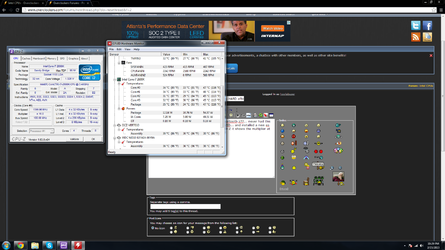- Joined
- Jun 1, 2012
Hey guys I had overclocked my i7-2600k on a sabertooth z77... never had this problem before... just after i guess i installed an SSD... and installed a new os and **** it started happening (im guessing) on CPU-Z it shows the multiplier at x16... and core clock at 1600... what is going on? i clocked at 1.33volts at 4.5ghz... and ran prime95 blend for about 6 hours no problem... i've attached a picture