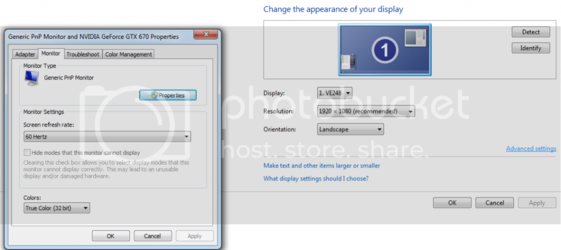You may only be able to enter BIOS if you completely shut down Windows 8 on laptops by taking out the battery or creating a custom shut down link
%windir%\System32\shutdown.exe /s /f /t 0
because Windows 8 does not completely shut down always and you therefore cannot enter BIOS when starting it up.
Then also
BIOS > Security > Secure Boot [Disabled]
BIOS > Advanced > System Configuration > [Enter] > Boot Mode
UEFI for Windows 8
or
CSM for booting off of a boot CD or USB.
This all varies but you get the idea.
If making backups of store bought partitions, when restoring them to blank or new HD, the hard drive must be formatted as GPT.
If opting to just remove laptop bloatware, completely uninstall it. If you just disable it in its options it may still download willy-nilly whatever it wants and install updates it wants, potentially destabilizing a working laptop through non essential and unnecessary updates.
I found this out the hard way when despite everything being disabled, manufacturer software was still downloading needless updates through a very limited internet connection I had on the road. Uninstall is therefore mandatory, not just trusting their options would turn them off. Or of course a complete nuke like the original poster suggested. Laptops may come with non Pro version of Windows 8 and Win8 key can be seen using this freeware
http://www.belarc.com/free_download.html which should be run before nuking the laptop.