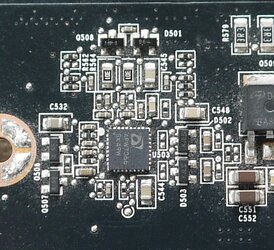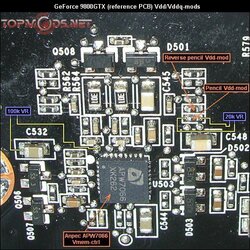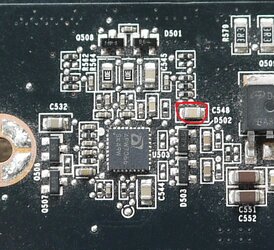I'm just this guy, you know?
On ALL* voltmods, measure across the vsense-to-GND resistor first, you want your VR to be 10x-15x the measured value across that resistor. Less than 10x and you have a big voltage bump even set as high resistance (lowest additional voltage) as it'll go. More than 15x-20x you have very little bump until the end of the VR travel when a tiny change makes a big voltage change.
For vcore the 1k VR is mod is the place to start.
For memory the 20k VR is the place to start.
Go for basic vcore and vmem mods first, then if you run into OVP/OCP issues you can start diving into the additional mods.
Lastly, make absolutely positively 100% sure the VR pins you use are set to the highest possible resistance when you turn the card on.
To check, measure between the unused VR pin and the middle VR pin, you would little to no resistance. That means the other end VR pin to middle pin is maximum resistance.
Failure to do this can result in booting at way higher than survivable voltages and letting the magic smoke out.
* There's always that one (1) that you have to do things differently, but if you're not modding bizarre top end stuff, don't worry about that one.