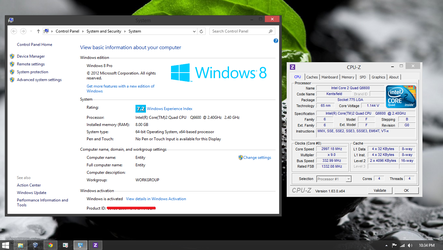I have my i7-3770k multiplyer overclocked to 4.0MHz
in CPU-Z the core speed shows at:
1600 with a multiplyer of x16, bus speed at 100.
Windows 7 shows in my computer: intel i7 3.5MHz
My bios shows the cpu running at 4.0MHz.
I am confused can some one explain were im at???
in CPU-Z the core speed shows at:
1600 with a multiplyer of x16, bus speed at 100.
Windows 7 shows in my computer: intel i7 3.5MHz
My bios shows the cpu running at 4.0MHz.
I am confused can some one explain were im at???