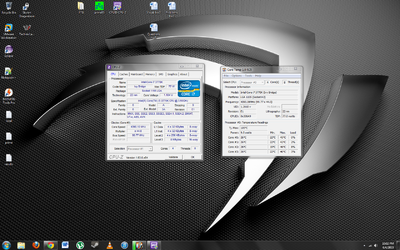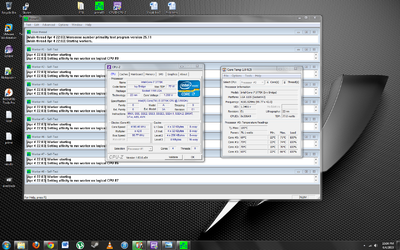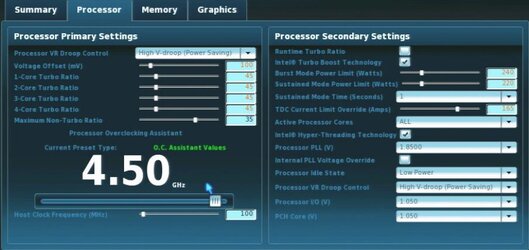codyoverclock
New Member
- Joined
- Apr 5, 2013
Hey I recently overclocked my i7 3770k to 4.4ghz with 1.170 for the voltage in the bios. I want to try to get to 4.5ghz but I have some questions. In Cpu-z it shows that my voltage is about 1.2 max on 4.4. I've heard that when running windows you'll use more voltage than what you specified. So is that whats going on?
Another question I have is when I'm at idle cpu-z show 4.4ghz but when I run prime95 it only gets up to about 4.2ghz. Is that normal, does it just not use the full 4.4ghz?
Thanks any suggestions or answers are appreciated, I just don'w wanna put to much voltage in my i7.
I've included a screen shot at idle and 1 running prime95. (sorry if I wasn't suppose to put them as a attachment)
Another question I have is when I'm at idle cpu-z show 4.4ghz but when I run prime95 it only gets up to about 4.2ghz. Is that normal, does it just not use the full 4.4ghz?
Thanks any suggestions or answers are appreciated, I just don'w wanna put to much voltage in my i7.
I've included a screen shot at idle and 1 running prime95. (sorry if I wasn't suppose to put them as a attachment)