I am trying to get my intel turbo boost to work but it doesn't seem to work. I am using windows 8 and I have downloaded the Turbo Boost Monitor v2.6 via 8gadgets for it. It shows that my CPU goes up to 2.4ghz (which is the max frequency without the boost) and not up to 3.4GHz but it doesn't ever go one pixel above the 2.4 line. The message, "Intel Turbo Boost Technology has to be enabled to run this program" pops up after I start the monitor from my desktop, and continues to start the monitor, but no signs of boosting happening.
My CPU is i7-3630QM http://ark.intel.com/products/71459. I have had a problem with this since I turned on the laptop. Originally when I tried to install the monitor, the installer said that I didn't have any processor that would allow me to install the monitor, and then later it just allowed me to install it. Very confusing.
Going onto the Intel website has proved to be a waste of time (unless I have missed something)
If anyone has any ideas on solving this problem that would be great. All I see it as I need a program that will allow me to enable Turbo Boost Technology, yet I am struggling to find one.
-G
My CPU is i7-3630QM http://ark.intel.com/products/71459. I have had a problem with this since I turned on the laptop. Originally when I tried to install the monitor, the installer said that I didn't have any processor that would allow me to install the monitor, and then later it just allowed me to install it. Very confusing.
Going onto the Intel website has proved to be a waste of time (unless I have missed something)
If anyone has any ideas on solving this problem that would be great. All I see it as I need a program that will allow me to enable Turbo Boost Technology, yet I am struggling to find one.
-G