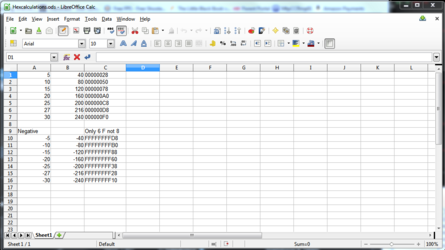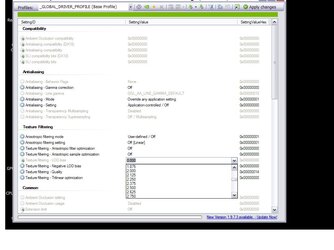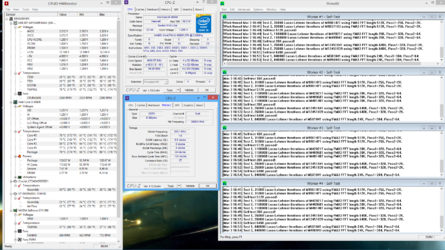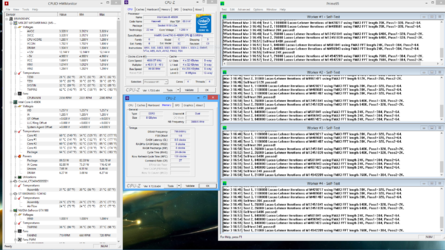great idea!
is xp actually still for sale?
lots of rigs running windows xp around .5 gb memory about to be tossed out, surely better than trash. not certain about driver issues and what not.
guessing the main boards could max out between 1.5 and 4 gb memory. amazon seemed to have fairly cheap ddr1 400mhz before last Christmas.
upon offering to take neighbors trash to the dumpster yesterday, low and behold a full dell tower in the mix I asked and received.
4 memory slots full, have only verified 2 x 128mb of the 4 sticks as of current. and of course full of dust.
dust discouraged me from further inspection. was planning on at least reusing the desktop tower case.
chomping at the bit on a 3d solution as of yet not enough $$$'s.....
7870 oc being repaired on the 3rd RMA I sent out.
still haven't reassembled the asus crosshair v formula z or tried the board since receiving it back from RMA.
still haven't tried the 2400mhz corsair memory kit 2 x 4 gb received back from RMA the 2600mhz kit.
the Athlon x2 and phenom2 seem to be covering my needs as of now.
just occupying time with motion detection video with a cheap webcam on the laptop.
been years since tv in the bedroom. I do not recommend tv in bedroom.<-----Athlon x2. sleep more than anything.
cable company 1 year promotion expired and renewed. threw in a cable tv box, about 250 channels at less than 7 $$$'s more monthly.
I would definitely enjoy building some type of overclocking shed/room this summer.
not much opportunity for earning money with odds and ends, even shoveling seems unneeded hence the lawn.
middle of the day's are getting warm when the sun shines. do not get spring fever yet and get fooled.
stay strong.