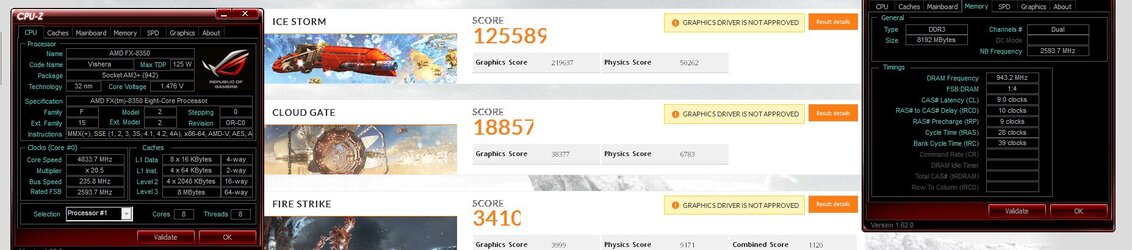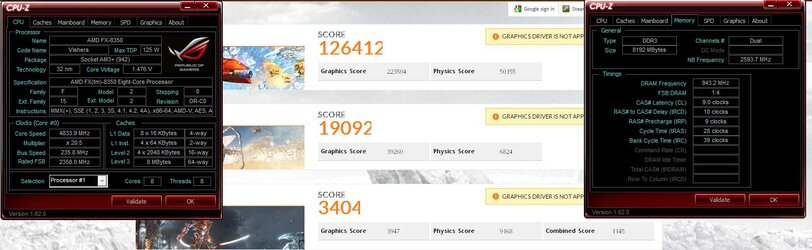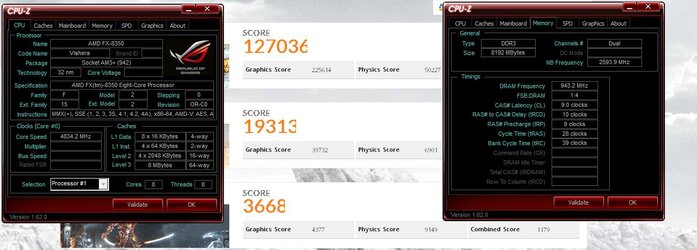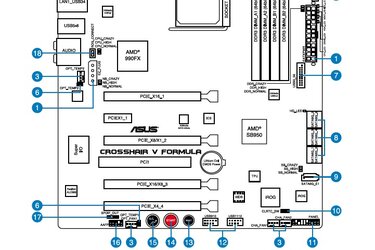- Joined
- Jan 10, 2012
- Thread Starter
- #21
i wish i understood the scoring some.
when Rgone was benching this processor on the fatlady board it showed flatish at higher clocks till it got above 5.2 and i am wondering if that's what we are seeing in the gfx scores.
when Rgone was benching this processor on the fatlady board it showed flatish at higher clocks till it got above 5.2 and i am wondering if that's what we are seeing in the gfx scores.