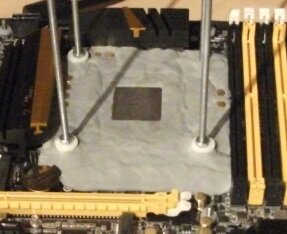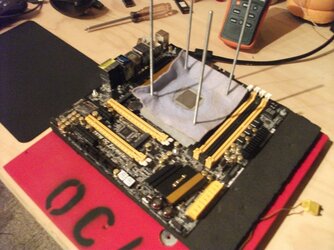-
Welcome to Overclockers Forums! Join us to reply in threads, receive reduced ads, and to customize your site experience!
You are using an out of date browser. It may not display this or other websites correctly.
You should upgrade or use an alternative browser.
You should upgrade or use an alternative browser.
Insulating for Cascade vs. SS Phase?
- Thread starter funsoul
- Start date
- Thread Starter
- #42
A few pics....
- Board stripped down with everything that I want to use again taped off. Added 2 coats of conformal on both sides of the board. Second coat was nice and heavy so I could slosh it around to get in every nook and cranny.
- Removed all the tape and scraped the layer of conformal off of everything that touches a heatsink.
- Gave it fresh thermal tape (fujipoly extreme). Even though it's not in the pic...I did add fresh tape to some of the stuff to the left of the sb.
- Cleaned it all up, applied paste to the nb/sb (ceramique 2) and put it all together again.
Busy weekend but hoping to get the cascade into the basement and set up on Sunday. Nervous but finally getting closer!
- Board stripped down with everything that I want to use again taped off. Added 2 coats of conformal on both sides of the board. Second coat was nice and heavy so I could slosh it around to get in every nook and cranny.
- Removed all the tape and scraped the layer of conformal off of everything that touches a heatsink.
- Gave it fresh thermal tape (fujipoly extreme). Even though it's not in the pic...I did add fresh tape to some of the stuff to the left of the sb.
- Cleaned it all up, applied paste to the nb/sb (ceramique 2) and put it all together again.
Busy weekend but hoping to get the cascade into the basement and set up on Sunday. Nervous but finally getting closer!
Attachments
Last edited:
- Joined
- Mar 27, 2011
- Location
- Soviet Mexico
Looks like your ready for some cold fun 
- Thread Starter
- #44
Almost...almost!!! Still have to add the frost king, towels, neoprene, etc but definitely almost done procrastinating. Have to get one of my sons to get a couple of his 'strong like bull' buddies over to get the thing into the house, down into the basement and up on the table (thing's north of 200 lbs).
Thanks again for hangin' in there with me TJ!
Am now debating on whether or not to cool the mobo with water...these are the options..
- Run it under water. As a 1st time cascade user who does lo-o-o-ong benching sessions, could freeze up :/
- Put the other heatsink on there and just run on air
- Put it under water but add some more heat to the loop (include a vga card...would use a gtx580).
Thinking option 3 but with the gpu, do you think that'd definitely keep the water in the loop from freezing?
Thanks again for hangin' in there with me TJ!
Am now debating on whether or not to cool the mobo with water...these are the options..
- Run it under water. As a 1st time cascade user who does lo-o-o-ong benching sessions, could freeze up :/
- Put the other heatsink on there and just run on air
- Put it under water but add some more heat to the loop (include a vga card...would use a gtx580).
Thinking option 3 but with the gpu, do you think that'd definitely keep the water in the loop from freezing?
- Joined
- Jan 9, 2005
add a bit of antifreeze to the loop to prevent freezing?Almost...almost!!! Still have to add the frost king, towels, neoprene, etc but definitely almost done procrastinating. Have to get one of my sons to get a couple of his 'strong like bull' buddies over to get the thing into the house, down into the basement and up on the table (thing's north of 200 lbs).
Thanks again for hangin' in there with me TJ!
Am now debating on whether or not to cool the mobo with water...these are the options..
- Run it under water. As a 1st time cascade user who does lo-o-o-ong benching sessions, could freeze up :/
- Put the other heatsink on there and just run on air
- Put it under water but add some more heat to the loop (include a vga card...would use a gtx580).
Thinking option 3 but with the gpu, do you think that'd definitely keep the water in the loop from freezing?
- Joined
- Mar 27, 2011
- Location
- Soviet Mexico
Almost...almost!!! Still have to add the frost king, towels, neoprene, etc but definitely almost done procrastinating. Have to get one of my sons to get a couple of his 'strong like bull' buddies over to get the thing into the house, down into the basement and up on the table (thing's north of 200 lbs).
Thanks again for hangin' in there with me TJ!
Am now debating on whether or not to cool the mobo with water...these are the options..
- Run it under water. As a 1st time cascade user who does lo-o-o-ong benching sessions, could freeze up :/
- Put the other heatsink on there and just run on air
- Put it under water but add some more heat to the loop (include a vga card...would use a gtx580).
Thinking option 3 but with the gpu, do you think that'd definitely keep the water in the loop from freezing?
That thing is going -100C and then some, you would probably still get icing. I think TiN was running a close to full glycol mix but he was only -40c or so, Much past -60c and i think it still ices up reguardless. You would have to check the additives charts for its icing temp. I dont think any of them really tolerate -100c.
I have very little water experience I pretty much skipped it. But I do have ln2 and dice experience. I know that generally the liquid with the lowest freezing point starts to separate first and start constricting the cooling system.
- Thread Starter
- #47
Thanks again TsunamiJuan!
I'll just use the non-water heatsink. Never had any issue with watercooling the mobo when using the ss phase (-50C) but at -100 figure best to go without it.
Thanks again.
Didn't manage to get the cascade moved this weekend. Am now trying to decide whether to charge ahead, get the cascade running and start benching out the 775's, OR, throw the 3930k/rive under phase and quad-sli 580's (under water) and bench that stuff. So...guess I'll procrastinate some more :/ Busy week so have until next weekend to figure out which way to go next.
I'll just use the non-water heatsink. Never had any issue with watercooling the mobo when using the ss phase (-50C) but at -100 figure best to go without it.
Thanks again.
Didn't manage to get the cascade moved this weekend. Am now trying to decide whether to charge ahead, get the cascade running and start benching out the 775's, OR, throw the 3930k/rive under phase and quad-sli 580's (under water) and bench that stuff. So...guess I'll procrastinate some more :/ Busy week so have until next weekend to figure out which way to go next.
- Thread Starter
- #48
OK...FINALLY got the cascade up and running but based on feedback in another thread, wanted to ask one more time if I've properly prepped everything for long, cold benching runs.
I used this guide.
What I did to the motherboards and vga cards is:
- Complete strip-down
- 3 coats of conformal to the front and back of each part (the last 2 being very heavy/thick coats)
- gently remove/scrape the conformal from all components that touch a heatsink
- re-assembled the motherboards
- create 2 armaflex gaskets to fit around the cpu sockets and surrounding areas
- remove metallic backing, stack the gaskets and stick them on the motherboards (tucking in around the sockets, etc with a chopstick)
- cut 2 large rectangles of armaflex, peel, stack and stick them on the back of the motherboards
- for the vga cards, followed Witchdoctor's guide and added a layer of eraser out beyond the mem chips (will also be adding pci-e 'protectors' to the fronts and backs of the cards when my sham wow blue arrives)
In addition....will make a shop towel gasket to surround the cpu. Also have cut 4 rectangles of heavy/dense 1/2" neoprene which I'll cut holes in the centers to fit the clamshell (as in Vince's guide) into but I'll stack them 4 high (the clamshell is 2" long) so that, when mounted, it'll be really snug.
Some have mentioned that the boards/vgas don't look 100% ready for cold. Looking for feedback, critique and, most importantly, suggestions/thoughts about what (if anything) I should still do before taking this stuff cold.
tia!!!!
-Stefan
PS- Attaching a few pics. Been posted before (so apologies for boring ppl) but want to post complete info here. Am also so frickin' psyched that I couldn't resist re-posting the pics from last night's test run. After about 20 minutes, the temp stabilizes at -114C
I used this guide.
What I did to the motherboards and vga cards is:
- Complete strip-down
- 3 coats of conformal to the front and back of each part (the last 2 being very heavy/thick coats)
- gently remove/scrape the conformal from all components that touch a heatsink
- re-assembled the motherboards
- create 2 armaflex gaskets to fit around the cpu sockets and surrounding areas
- remove metallic backing, stack the gaskets and stick them on the motherboards (tucking in around the sockets, etc with a chopstick)
- cut 2 large rectangles of armaflex, peel, stack and stick them on the back of the motherboards
- for the vga cards, followed Witchdoctor's guide and added a layer of eraser out beyond the mem chips (will also be adding pci-e 'protectors' to the fronts and backs of the cards when my sham wow blue arrives)
In addition....will make a shop towel gasket to surround the cpu. Also have cut 4 rectangles of heavy/dense 1/2" neoprene which I'll cut holes in the centers to fit the clamshell (as in Vince's guide) into but I'll stack them 4 high (the clamshell is 2" long) so that, when mounted, it'll be really snug.
Some have mentioned that the boards/vgas don't look 100% ready for cold. Looking for feedback, critique and, most importantly, suggestions/thoughts about what (if anything) I should still do before taking this stuff cold.
tia!!!!
-Stefan
PS- Attaching a few pics. Been posted before (so apologies for boring ppl) but want to post complete info here. Am also so frickin' psyched that I couldn't resist re-posting the pics from last night's test run. After about 20 minutes, the temp stabilizes at -114C
Attachments
- Thread Starter
- #50
Thanks again EarthDog. Will add a thin layer of eraser to the exposed metal parts of the cpu holdowns (which will then have the shop towel gasket placed over it).
Think that'll do it?
Hmmm....also have a stuck button to deal with. The - button on one of the vgas is stuck all the way down. Gotta try to free that :/
Think that'll do it?
Hmmm....also have a stuck button to deal with. The - button on one of the vgas is stuck all the way down. Gotta try to free that :/
- Thread Starter
- #54
Hiya Bobnova!
Yeah...have had many bent pin incidents from eraser squooshing around the cpu
Seal the cpu to the plastic socket? Hmmm...best approach? Nervous already, just thinking about this step makes me even more so.
Yeah...have had many bent pin incidents from eraser squooshing around the cpu
Seal the cpu to the plastic socket? Hmmm...best approach? Nervous already, just thinking about this step makes me even more so.
- Joined
- Aug 14, 2006
Use electrical tape or even masking tape for sealing the CPU to the plastic socket.Hiya Bobnova!
Yeah...have had many bent pin incidents from eraser squooshing around the cpu
Seal the cpu to the plastic socket? Hmmm...best approach? Nervous already, just thinking about this step makes me even more so.
Use electrical tape or even masking tape for sealing the CPU to the plastic socket.

Why didn't I think of that... Nice!!!

- Thread Starter
- #58
Anyone have a pic they could share so I can see what/how?Use electrical tape or even masking tape for sealing the CPU to the plastic socket.
Tonight want to install the clamshell, finish cutting all the gaskets (neoprene and shop towel), add some eraser and tape to all 3 boards, get the - button unstuck on the 1 7970 and let the cascade run for a few hours. Hoping for the first real test run tomorrow night (the rex/e8500), test another board Thursday night, the 3rd/last board Sunday night (am away fri-sun).
Keeping my fingers crossed!
Tia to all of you for your patience for the last entire year while I tried getting this thing up and running! So close now I can almost taste it!
Im imagining a tic tac toe board type of setup with the CPU being in the middle square and the tape sealing it in the plastic socket...Anyone have a pic they could share so I can see what/how?
- Joined
- Apr 12, 2014
Similar threads
- Replies
- 0
- Views
- 106
- Replies
- 11
- Views
- 250
- Replies
- 22
- Views
- 621