- Joined
- Mar 3, 2012
4.2 @ 1.225 sucks bro srry :/ im using MSI z87-g41 PC Mate 
Welcome to Overclockers Forums! Join us to reply in threads, receive reduced ads, and to customize your site experience!
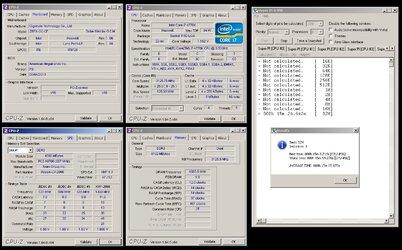
Read my review Kona...
Yes... These chips don't seem to like running higher multi/mem/uncore speeds all at the same time. I guess everyone will behave a little different in this regard.
In some ways they remind me a little bit like the old Bloomfields... Where a good clocker that could run well with lower memory/uncore speeds was much more common then one that could overclock well while still running 2000(+) mem/4000(+) uncore.
Pushing mine sample a little higher...
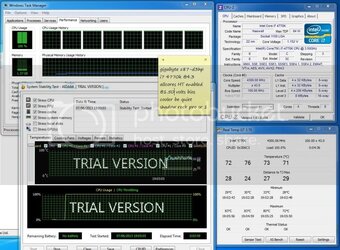
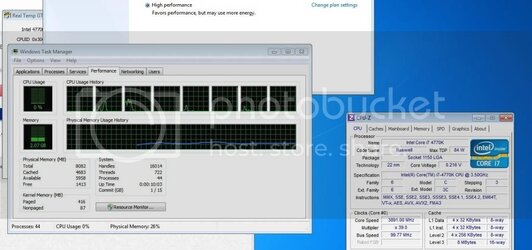
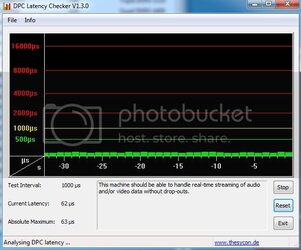
Solid volts-per-clock there harney; very nice.
What application are you guys using for the little note thingy? I've seen that around - twice now in this thread - but have no idea where it comes from.
Dam, nice. Can you tell me how high you can get your mem at 4.9 with cinebench stability? cheers
Nice! How high can you clock the cpu with those memory clocks is the question....at stock speeds, that shouldn't be a huge issue... Overclocked, huge issue.
Woomack, that is the strap mucking with you. When its left on auto, it will auto adjust when you adjust bclk. Try 160 or so. It seems to work in ranges, so the 1.25 strap works from around 110 to 140 while the 1.67 does 155+. Of course, this all depends on the CPU.
As far as bios corruption, tell me about it.... Ugh. I borked both bios, sort of on the mpower max and struggling to get them back. Part of it is me however.